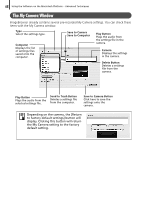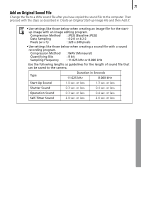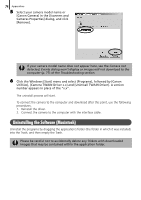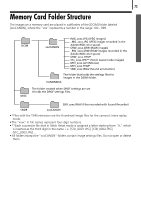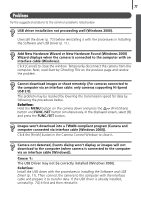Canon PowerShot A570IS Software Starter Guide For the Canon Digital Camera Sol - Page 75
Uninstalling the USB Driver Windows - windows 7 drivers
 |
UPC - 013803078442
View all Canon PowerShot A570IS manuals
Add to My Manuals
Save this manual to your list of manuals |
Page 75 highlights
73 Uninstalling the USB Driver (Windows) It is essential to note that you will not be able to download images if you uninstall the USB driver. Windows Vista, Windows XP YouÅdoÅnotÅneedÅtoÅuninstallÅtheÅUSBÅdriver. Windows 2000 UninstallÅtheÅUSBÅDriverÅusingÅtheÅfollowingÅprocedures. 1 Attach the supplied interface cable to the computer's USB port and the camera's DIGITAL Terminal. Prepare the camera for communication with the computer. ForÅinterfaceÅcableÅconnectionÅinstructions,ÅseeÅtheÅCamera User Guide.Å 2 Click the [Finish] button if the Camera Control Window displays. 3 Click the [Start] menu and select [Settings], followed by [Control Panel]. 4 Double-click the [Scanners and Cameras] icon.
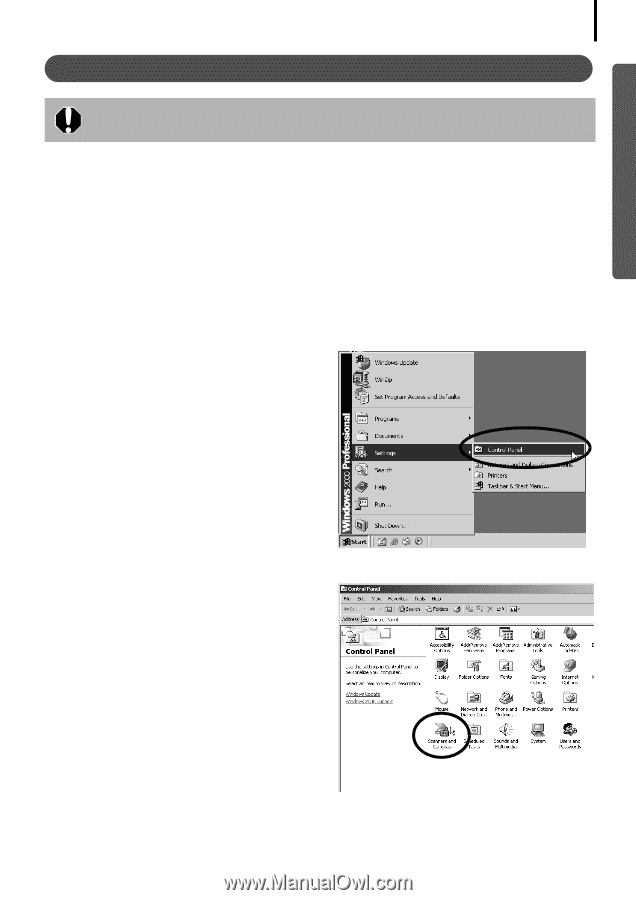
73
Uninstalling the USB Driver (Windows)
Windows Vista, Windows XP
You do not need to uninstall the USB driver.
Windows 2000
Uninstall the USB Driver using the following procedures.
1
Attach the supplied interface cable to the computer’s USB port and the camera’s
DIGITAL Terminal. Prepare the camera for communication with the computer.
For interface cable connection instructions, see the
Camera User Guide
.
2
Click the [Finish] button if the Camera Control Window displays.
3
Click the [Start] menu and select
[Settings], followed by [Control Panel].
4
Double-click the [Scanners and
Cameras] icon.
It is essential to note that you will not be able to download images if you
uninstall the USB driver.