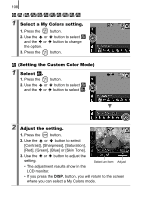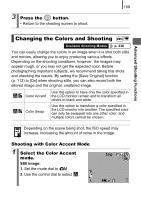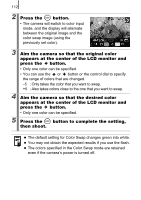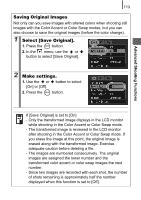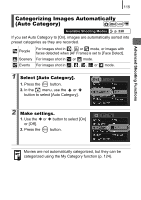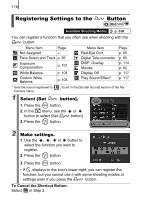Canon PowerShot SD890 IS PowerShot SD890 IS / DIGITAL IXUS 970 IS Camera User - Page 113
Shooting with Color Swap Mode, Select the Color Swap mode.
 |
View all Canon PowerShot SD890 IS manuals
Add to My Manuals
Save this manual to your list of manuals |
Page 113 highlights
111 Shooting with Color Swap Mode Advanced Shooting Functions Original Color (Before Swapping) Desired Color (After Swapping) 1 Select the Color Swap mode. Still image: 1. Set the mode dial to . 2. Use the control dial to select . Movie: 1. Set the mode dial to . 2. Use the control dial to select .
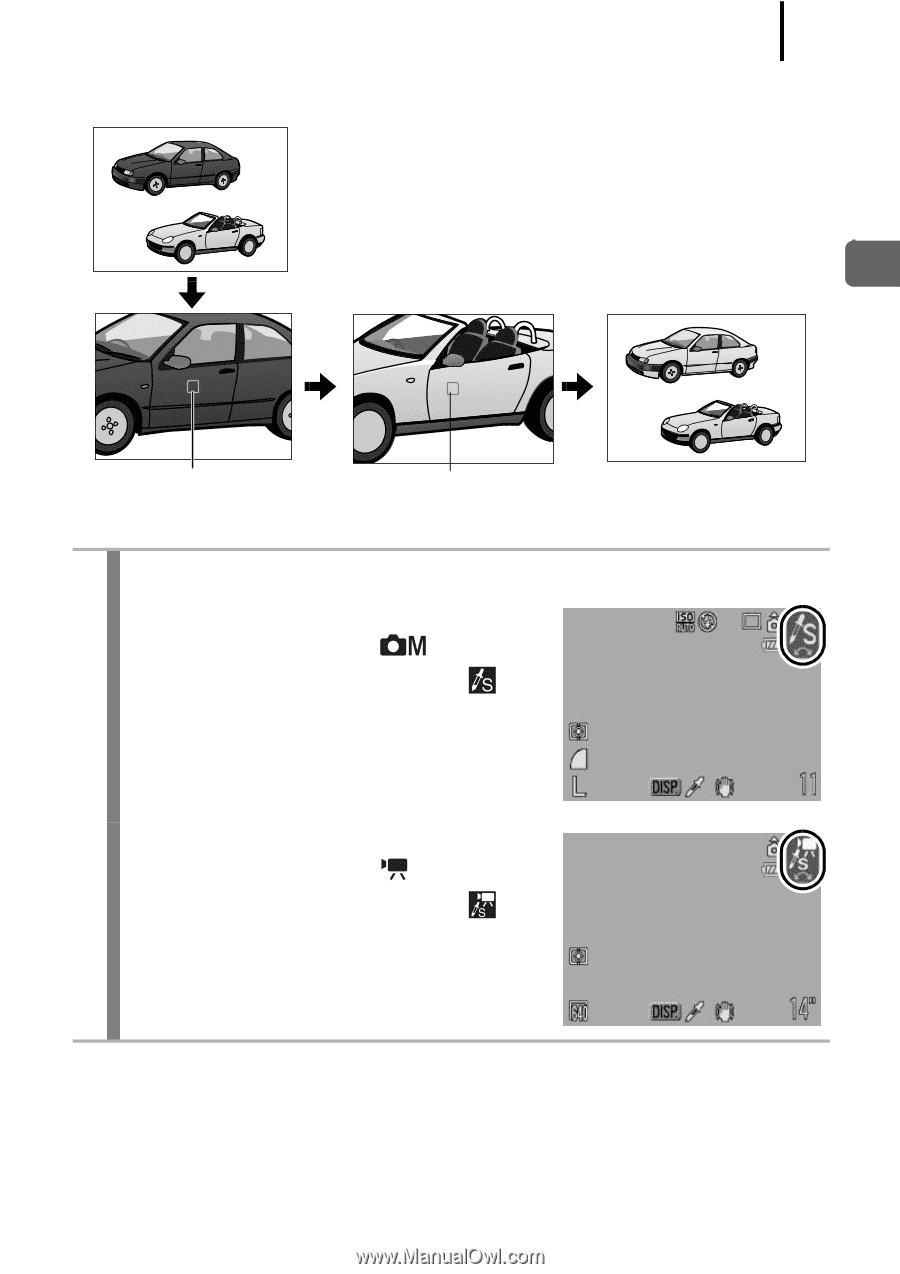
111
Advanced Shooting Functions
Shooting with Color Swap Mode
1
Select the Color Swap mode.
Still image:
1.
Set the mode dial to
.
2.
Use the control dial to select
.
Movie:
1.
Set the mode dial to
.
2.
Use the control dial to select
.
Original Color
(Before Swapping)
Desired Color
(After Swapping)