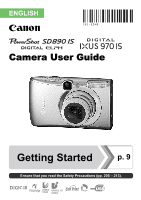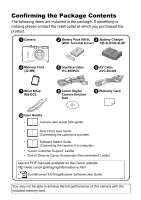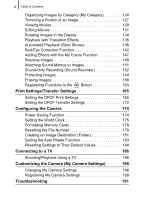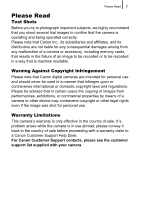Canon PowerShot SD890 IS PowerShot SD890 IS / DIGITAL IXUS 970 IS Camera User - Page 4
Table of Contents
 |
View all Canon PowerShot SD890 IS manuals
Add to My Manuals
Save this manual to your list of manuals |
Page 4 highlights
2 Table of Contents Table of Contents Items marked with a are lists or charts that summarize camera functions or procedures. Please Read 7 Getting Started 9 Preparations 10 Shooting Still Images ( Mode 16 Viewing Still Images 18 Erasing 19 Printing 20 Embedding the Date in the Image Data 22 Shooting Movies ( Standard Mode 24 Viewing Movies 26 Downloading Images to a Computer 27 System Map 34 Learning More 39 Components Guide 40 Using the Control Dial 43 Using the Button 44 How to Use the Mode Dial 45 Indicators 46 Basic Operations 48 Menus and Settings 48 Information Displayed on the LCD Monitor and Menus . . . 50 Using the LCD Monitor 60 Commonly Used Shooting Functions 62 Using the Optical Zoom 62 Using the Digital Zoom/ Digital Tele-Converter 62 Magnified Close-Up Shooting (Digital Macro 66