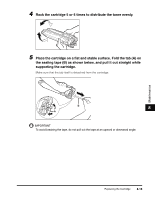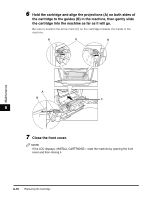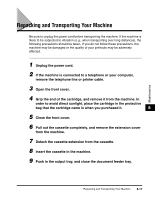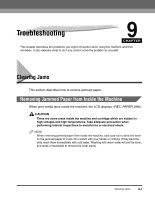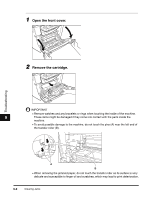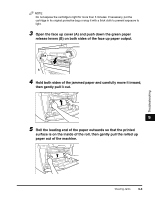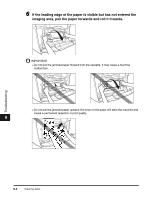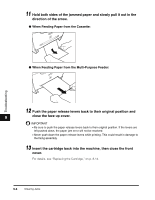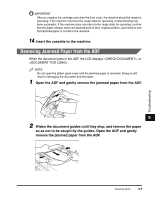Canon imageCLASS MF5770 imageCLASS MF5700 Series Basic Guide - Page 103
Open the front cover., Remove the cartridge., the transfer roller B.
 |
View all Canon imageCLASS MF5770 manuals
Add to My Manuals
Save this manual to your list of manuals |
Page 103 highlights
1 Open the front cover. 2 Remove the cartridge. Troubleshooting IMPORTANT • Remove watches and any bracelets or rings when touching the inside of the machine. 9 These items might be damaged if they come into contact with the parts inside the machine. • To avoid possible damage to the machine, do not touch the pins (A) near the left end of the transfer roller (B). A B • When removing the jammed paper, do not touch the transfer roller as its surface is very delicate and susceptible to finger oil and scratches, which may lead to print deterioration. 9-2 Clearing Jams

Clearing Jams
9-2
Troubleshooting
9
1
Open the front cover.
2
Remove the cartridge.
IMPORTANT
•
Remove watches and any bracelets or rings when touching the inside of the machine.
These items might be damaged if they come into contact with the parts inside the
machine.
•
To avoid possible damage to the machine, do not touch the pins (A) near the left end of
the transfer roller (B).
•
When removing the jammed paper, do not touch the transfer roller as its surface is very
delicate and susceptible to finger oil and scratches, which may lead to print deterioration.
B
A