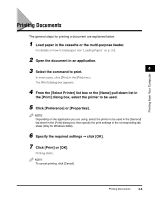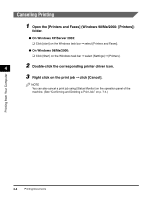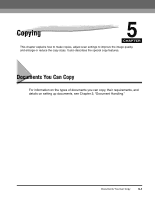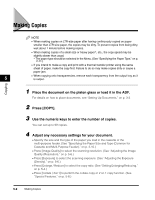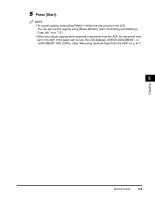Canon imageCLASS MF5770 imageCLASS MF5700 Series Basic Guide - Page 60
Copying, Documents You Can Copy
 |
View all Canon imageCLASS MF5770 manuals
Add to My Manuals
Save this manual to your list of manuals |
Page 60 highlights
Copying 5 CHAPTER This chapter explains how to make copies, adjust scan settings to improve the image quality, and enlarge or reduce the copy sizes. It also describes the special copy features. Documents You Can Copy For information on the types of documents you can copy, their requirements, and details on setting up documents, see Chapter 3, "Document Handling." Documents You Can Copy 5-1
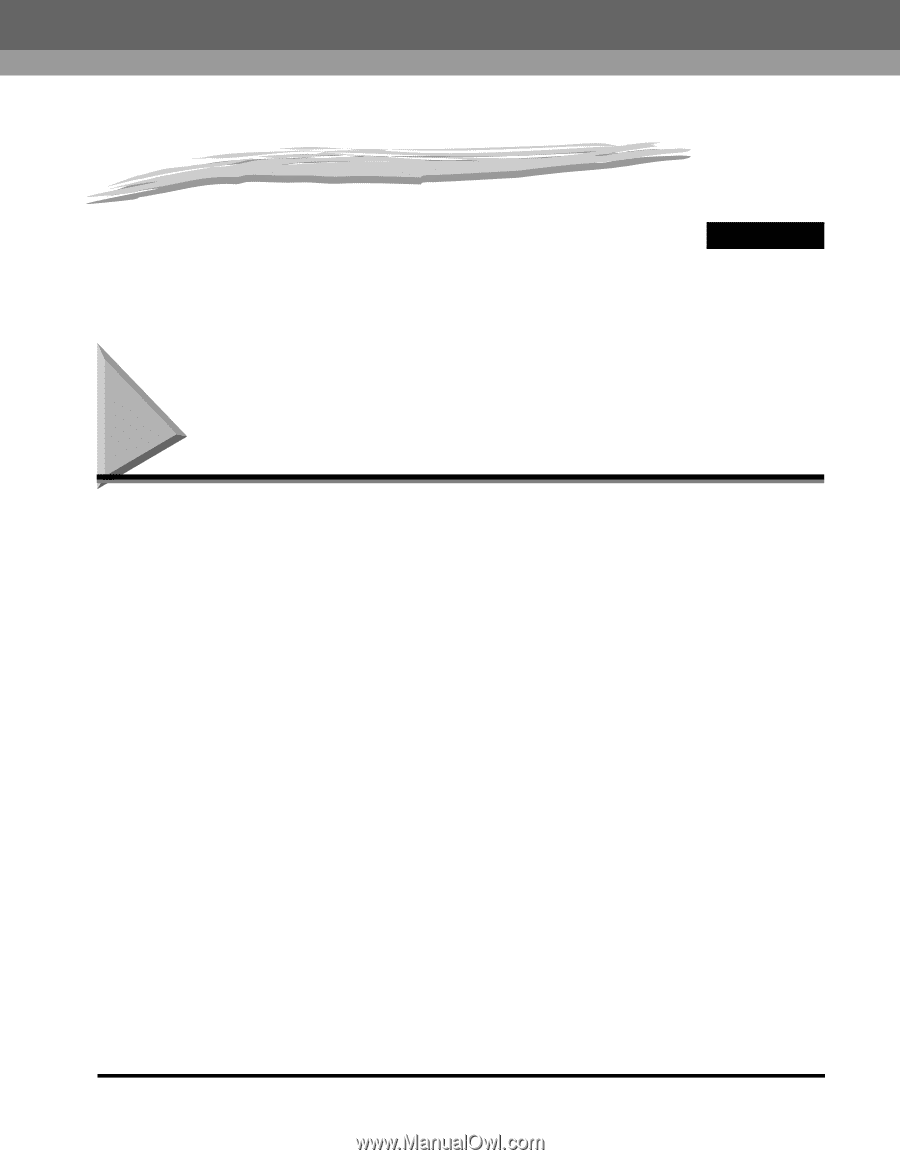
CHAPTER
Documents You Can Copy
5-1
5
Copying
This chapter explains how to make copies, adjust scan settings to improve the image quality,
and enlarge or reduce the copy sizes. It also describes the special copy features.
Documents You Can Copy
For information on the types of documents you can copy, their requirements, and
details on setting up documents, see Chapter 3, “Document Handling.”