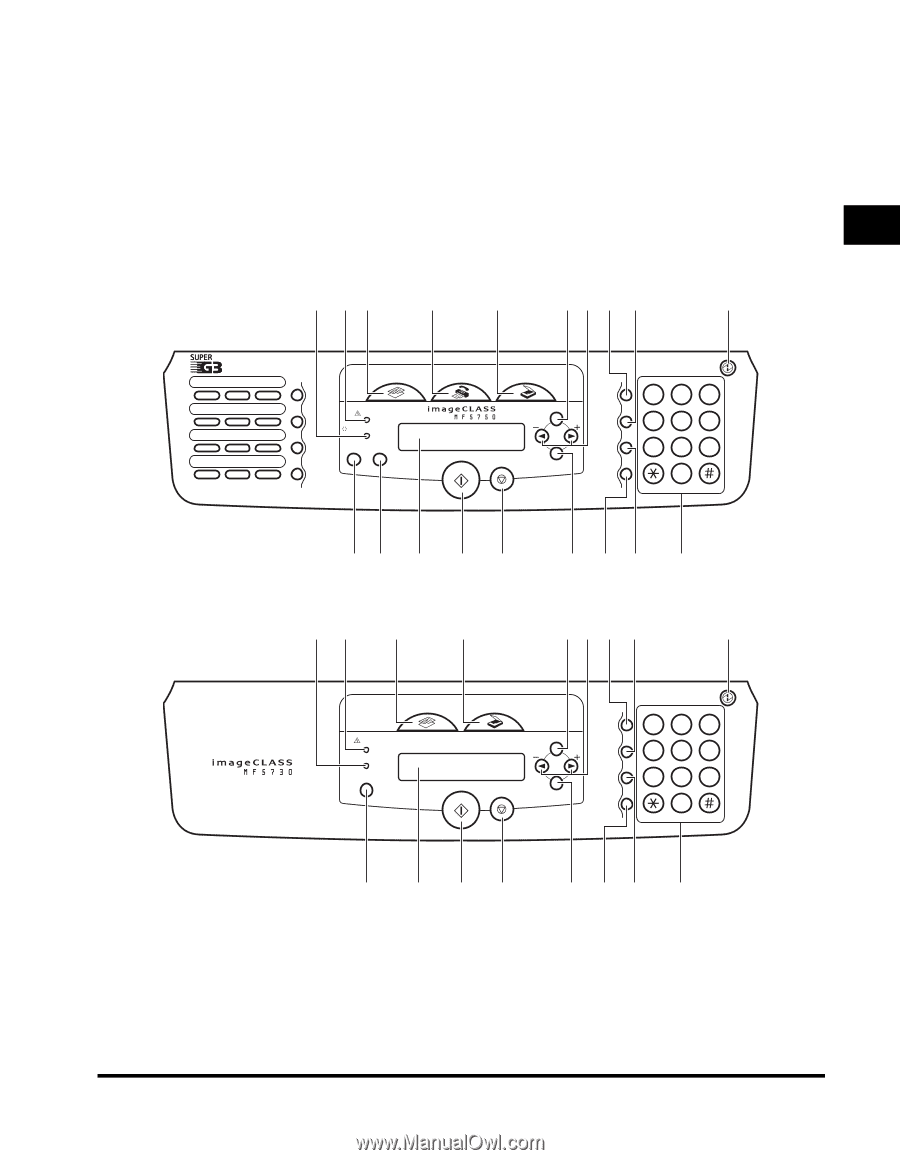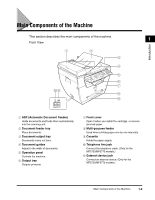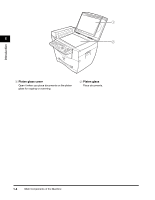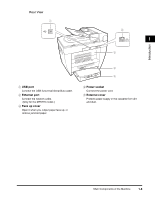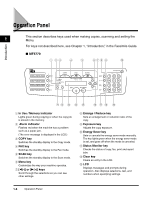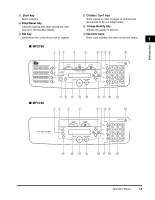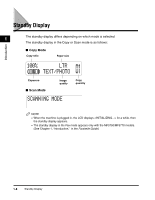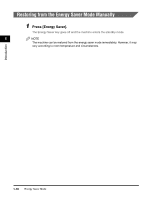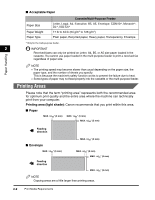Canon imageCLASS MF5770 imageCLASS MF5700 Series Basic Guide - Page 28
MF5750, Start key, Stop/Reset key, Set key, Collate / 2on1 key, Image Quality key, Numeric keys
 |
View all Canon imageCLASS MF5770 manuals
Add to My Manuals
Save this manual to your list of manuals |
Page 28 highlights
Introduction n Start key Starts copying. o Stop/Reset key Cancels copying and other operations, and returns to the standby display. p Set key Determines the contents you set or register. q Collate / 2on1 key Sorts copies in order of pages or reduces two documents to fit on a single sheet. r Image Quality key Adjusts the quality of printout. s Numeric keys Enter copy quantity and other numerical values. 1 ■ MF5750 a bc d e fgh i j 01 02 03 04 05 06 07 08 09 10 11 12 Redial / Pause Coded Dial Directory COPY Alarm In Use / Memory Status Monitor Clear Hook FAX SCAN Menu Start Stop/Reset Set Enlarge / Reduce Exposure Image Quality Collate / 2on1 Energy Saver ABC DEF 123 GHI 4 JKL MNO 56 PQRS TUV WXYZ 789 SYMBOLS 0 Tone ■ MF5730 kl m n o p qr s ab c e fgh i j Alarm Memory Status Monitor COPY Start SCAN Stop/Reset Menu Set Enlarge / Reduce Exposure Image Quality Collate / 2on1 Energy Saver 123 456 789 0 k mno p qr s Operation Panel 1-7