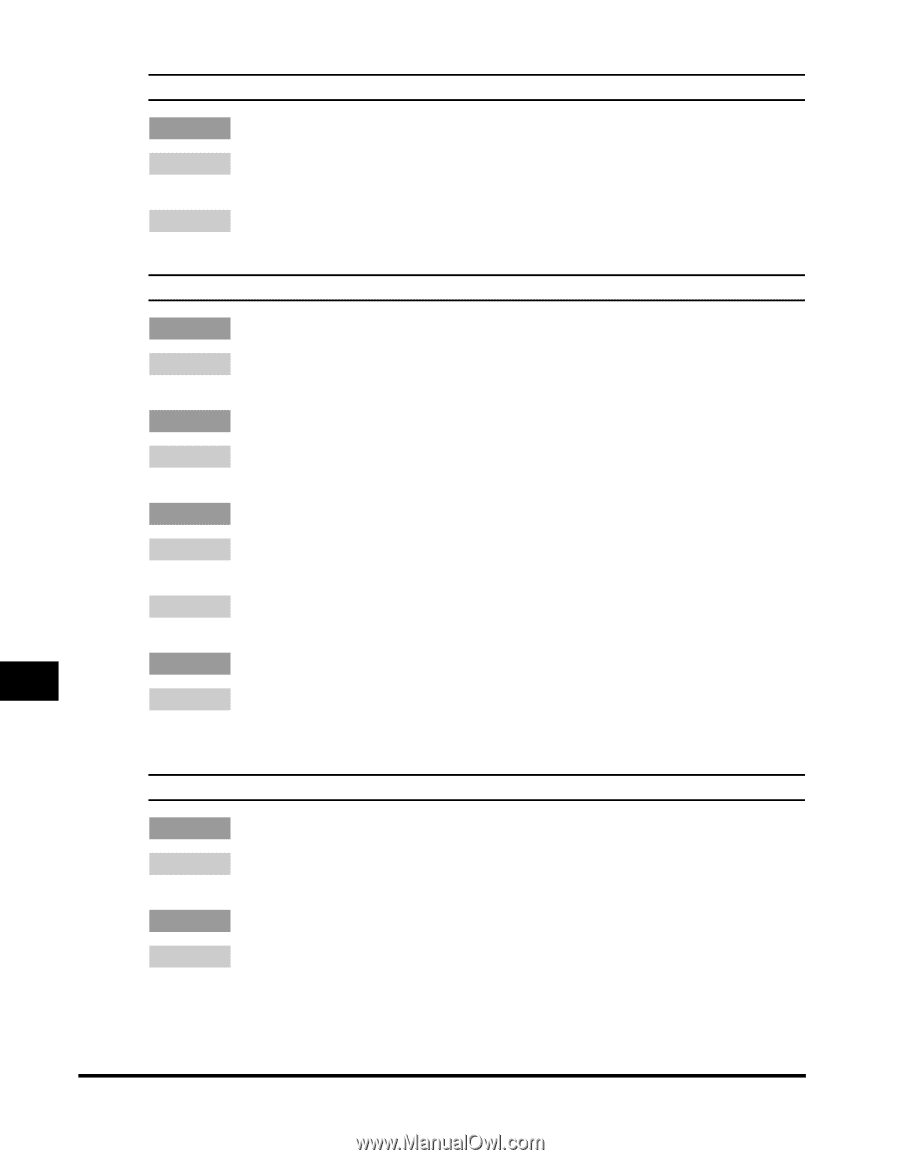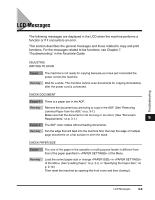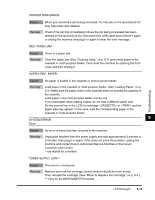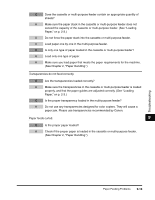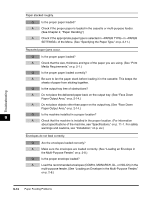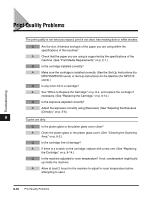Canon imageCLASS MF5770 imageCLASS MF5700 Series Basic Guide - Page 115
Canon imageCLASS MF5770 Manual
 |
View all Canon imageCLASS MF5770 manuals
Add to My Manuals
Save this manual to your list of manuals |
Page 115 highlights
Paper stacked roughly. Q Is the proper paper loaded? A Check if the proper paper is loaded in the cassette or multi-purpose feeder. (See Chapter 2, "Paper Handling.") A Check if the appropriate paper type is selected in in of the Menu. (See "Specifying the Paper Type," on p. 2-11.) Repeated paper jams occur. Q Is the proper paper loaded? A Check that the size, thickness and type of the paper you are using. (See "Print Media Requirements," on p. 2-1.) Q Is the proper paper loaded correctly? A Be sure to fan the paper stack before loading it in the cassette. This keeps the sheets of paper from sticking together. Q Is the output tray free of obstructions? Troubleshooting A Do not place the delivered paper back on the output tray. (See "Face Down Paper Output Area," on p. 2-14.) A Do not place objects other than paper on the output tray. (See "Face Down Paper Output Area," on p. 2-14.) Q Is the machine installed in a proper location? 9 A Check that the machine is installed in the proper location. (For information about specifications of the machine, see "Specifications," on p. 11-1. For safety warnings and cautions, see "Installation," on p. xiv.) Envelopes do not feed correctly. Q Are the envelopes loaded correctly? A Make sure the envelopes are loaded correctly. (See "Loading an Envelope in the Multi-Purpose Feeder," on p. 2-8.) Q Is the proper envelope loaded? A Load the recommended envelopes (COM10, MONARCH, DL, or ISO-C5) in the multi-purpose feeder. (See "Loading an Envelope in the Multi-Purpose Feeder," on p. 2-8.) 9-14 Paper Feeding Problems