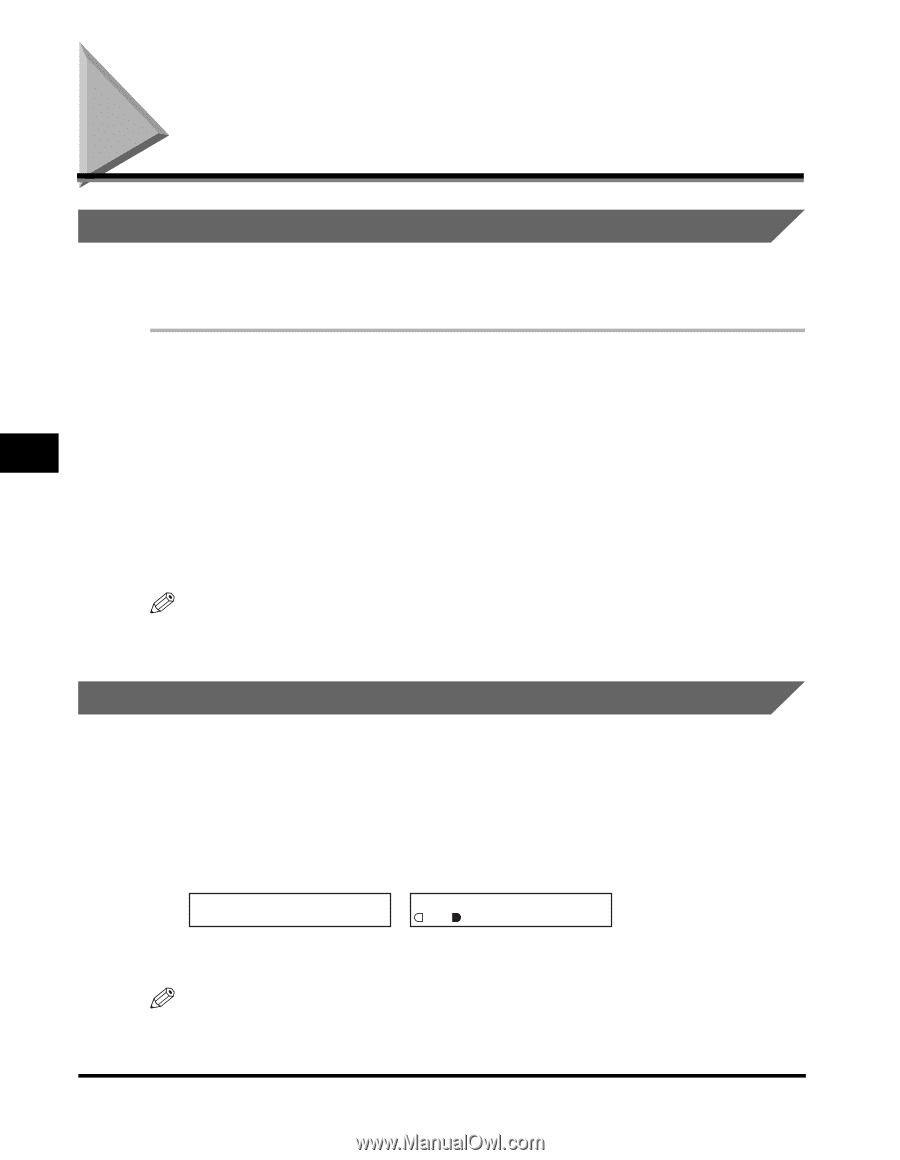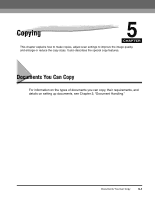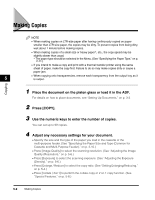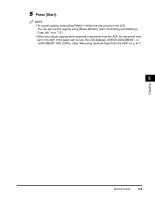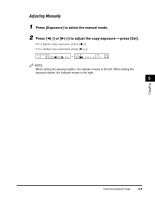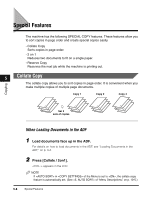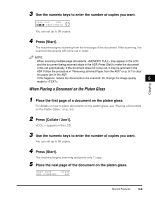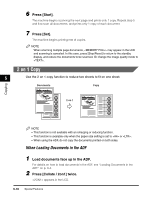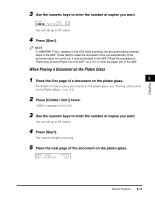Canon imageCLASS MF5770 imageCLASS MF5700 Series Basic Guide - Page 65
Improving Copied Image, Adjusting the Image Quality (Resolution), Adjusting the Exposure (Density)
 |
View all Canon imageCLASS MF5770 manuals
Add to My Manuals
Save this manual to your list of manuals |
Page 65 highlights
Improving Copied Image Adjusting the Image Quality (Resolution) You can adjust image quality to the appropriate level best suited for a document with text or photos. Three modes are available for adjusting the image quality. 1 Press [Image Quality]. 2 Press [Image Quality] repeatedly until the image quality you want 5 appears. Copying You can select from the following: - for text-only documents - for photographs - for documents with text and photographs. NOTE Copy exposure automatically changes to manual mode when or is set. Adjusting the Exposure (Density) You can adjust the copy exposure automatically or manually according to how light or dark your document is. Adjusting Automatically 1 Press [Exposure] twice to select the auto mode ➞ press [Set]. EXPOSURE AUTO EXPOSURE 01 1 0 0 % LTR ➞A TEXT The copy exposure is adjusted automatically. NOTE Image quality mode automatically changes to when is set. 5-6 Improving Copied Image