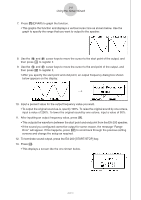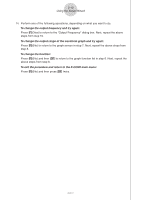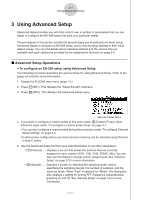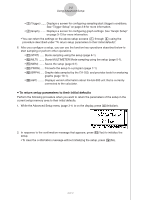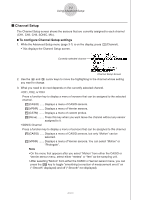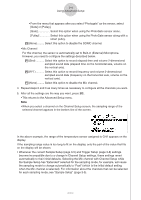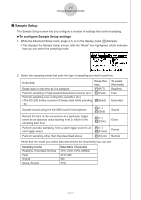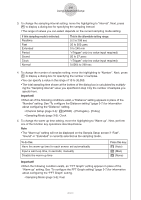Casio FX-9750GII-SC User Guide - Page 341
To return setup parameters to their initial defaults, Using Advanced Setup
 |
UPC - 079767186067
View all Casio FX-9750GII-SC manuals
Add to My Manuals
Save this manual to your list of manuals |
Page 341 highlights
3-2 Using Advanced Setup • d(Trigger) ...... Displays a screen for configuring sampling start (trigger) conditions. See "Trigger Setup" on page 3-8 for more information. • e(Graph) ....... Displays a screen for configuring graph settings. See "Graph Setup" on page 3-13 for more information. • You can return the settings on the above setup screens (b through e) using the procedure described under "To return setup parameters to their initial defaults". 6. After you configure a setup, you can use the function key operations described below to start sampling or perform other operations. • 1(STRT) ...... Starts sampling using the setup (page 8-1). • 2(MLTI) ....... Starts MULTIMETER Mode sampling using the setup (page 5-1). • 3(MEM) ....... Saves the setup (page 6-1). • 4(PROG) ..... Converts the setup to a program (page 7-1). • 5(GRPH) ..... Graphs data sampled by the EA-200, and provides tools for analyzing graphs (page 10-1). • 6(ABT) ........ Displays version information about the EA-200 unit that is currently connected to the calculator. u To return setup parameters to their initial defaults Perform the following procedure when you want to return the parameters of the setup in the current setup memory area to their initial defaults. 1. While the Advanced Setup menu (page 3-1) is on the display, press g(Initialize). 2. In response to the confirmation message that appears, press 1(Yes) to initialize the setup. • To clear the confirmation message without initializing the setup, press 6(No). 20051101