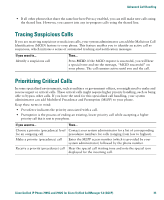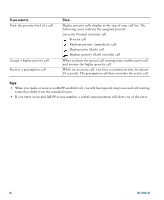Cisco 7912G Phone Guide - Page 45
Using Cisco Extension Mobility
 |
UPC - 746320852409
View all Cisco 7912G manuals
Add to My Manuals
Save this manual to your list of manuals |
Page 45 highlights
Advanced Call Handling Using Cisco Extension Mobility Cisco Extension Mobility (EM) allows you to temporarily configure a Cisco Unified IP Phone as your own. Once you log in to EM, the phone adopts your user profile, including your phone lines, features, established services, and web-based settings. Your system administrator must configure EM for you. If you want to... Log in to EM Log out of EM Then... 1. Choose Menu > Services > EM Service (name can vary). 2. Enter your user ID and PIN (provided by your system administrator). 1. Choose Menu > Services > EM Service (name can vary). 2. When prompted to log out, press Yes. Cisco Unified IP Phone 7905G and 7912G for Cisco Unified CallManager 5.0 (SCCP) 37
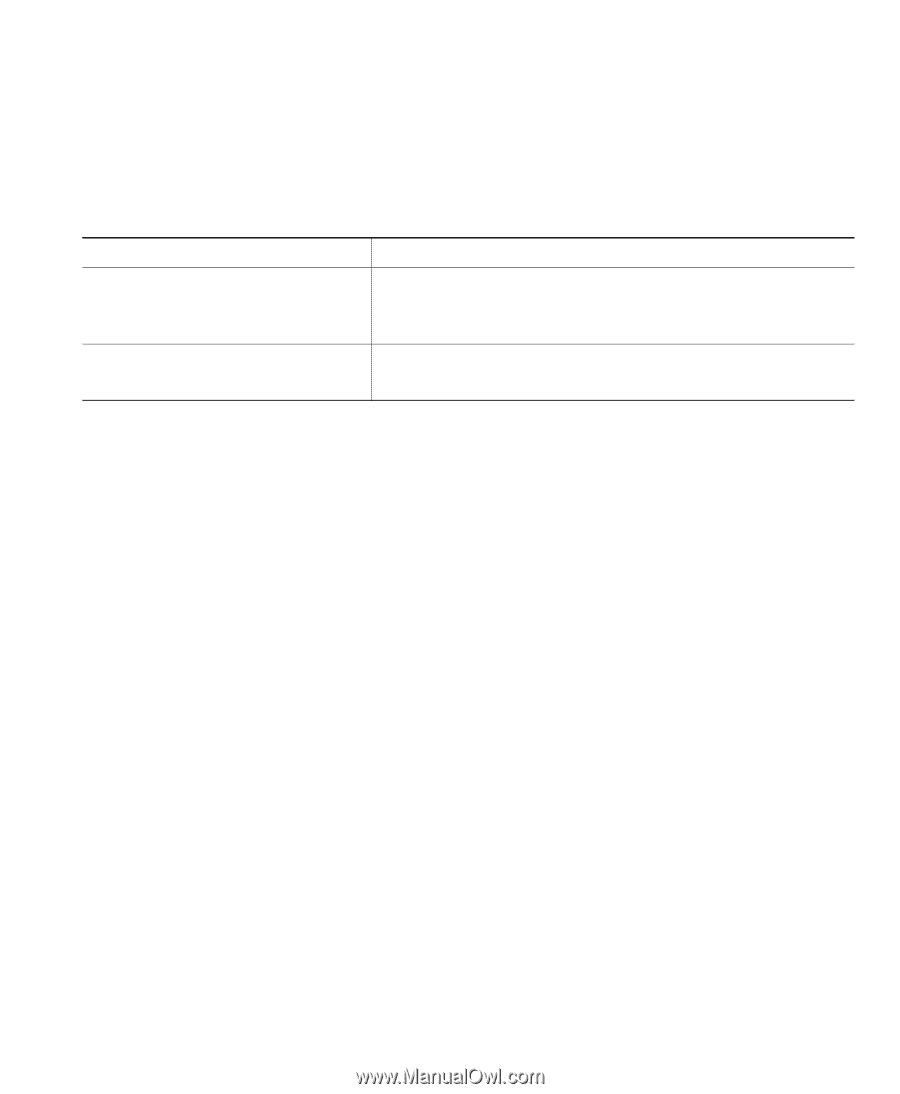
Advanced Call Handling
Cisco Unified IP Phone 7905G and 7912G for Cisco Unified CallManager 5.0 (SCCP)
37
Using Cisco Extension Mobility
Cisco Extension Mobility (EM) allows you to temporarily configure a Cisco Unified IP Phone as your
own. Once you log in to EM, the phone adopts your user profile, including your phone lines, features,
established services, and web-based settings. Your system administrator must configure EM for you.
If you want to...
Then...
Log in to EM
1.
Choose
Menu > Services > EM Service
(name can vary).
2.
Enter your user ID and PIN (provided by your system
administrator).
Log out of EM
1.
Choose
Menu > Services > EM Service
(name can vary).
2.
When prompted to log out, press
Yes
.