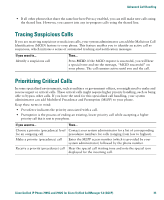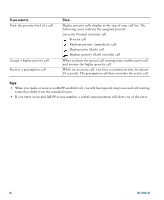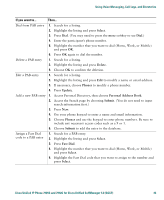Cisco 7912G Phone Guide - Page 47
Customizing Rings
 |
UPC - 746320852409
View all Cisco 7912G manuals
Add to My Manuals
Save this manual to your list of manuals |
Page 47 highlights
Using Phone Settings Customizing Rings You can change the sound your phone makes when it rings to suit your tastes and to help you differentiate between your phone ringing and another nearby phone. If you want to... Change the ring sound Then... Press the Menu button and select Settings > Ring Type. Use the Navigation button to scroll through the ring types and press Play to hear the selected ring type. When you find the ring you want, press Select and OK. Cisco Unified IP Phone 7905G and 7912G for Cisco Unified CallManager 5.0 (SCCP) 39

Using Phone Settings
Cisco Unified IP Phone 7905G and 7912G for Cisco Unified CallManager 5.0 (SCCP)
39
Customizing Rings
You can change the sound your phone makes when it rings to suit your tastes and to help you
differentiate between your phone ringing and another nearby phone.
If you want to...
Then...
Change the ring sound
Press the
Menu
button and select
Settings > Ring Type.
Use the
Navigation
button to scroll through the ring types and press
Play
to
hear the selected ring type. When you find the ring you want, press
Select
and
OK
.