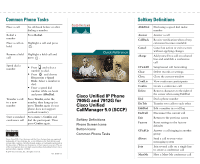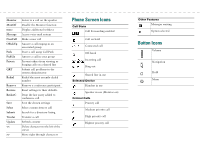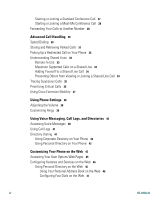Cisco 7912G Phone Guide - Page 5
Contents, Getting Started, Connecting Your Phone, An Overview of Your Phone, Basic Call Handling - unified ip phone
 |
UPC - 746320852409
View all Cisco 7912G manuals
Add to My Manuals
Save this manual to your list of manuals |
Page 5 highlights
Contents Getting Started 1 Using this Guide 1 Finding Additional Information 2 Accessing Cisco Unified IP Phone 7900 Series eLearning Tutorials 2 Safety and Performance Information 2 Accessibility Features 12 Connecting Your Phone 13 An Overview of Your Phone 16 Understanding Buttons and Hardware 16 Understanding Feature Operation and Availability 17 Call-Handling and Navigation Tips 18 Understanding Lines vs. Calls 18 Going On-Hook and Off-Hook 18 Choosing and Selecting Calls 19 Switching Among Calls 19 Using Feature Menus 20 Entering and Editing Text 20 Basic Call Handling 21 Placing a Call 21 Answering a Call 23 Ending a Call 24 Using the Speaker 24 Using the Hold Button 25 Transferring a Connected Call 25 Making Conference Calls 26 Cisco Unified IP Phone 7905G and 7912G for Cisco Unified CallManager 5.0 (SCCP) iii