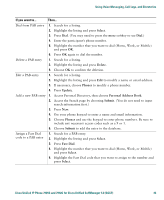Cisco 7912G Phone Guide - Page 52
Directory, > Directory Services >, Personal Directory, Personal Fast Dials, Fast Dial, Select
 |
UPC - 746320852409
View all Cisco 7912G manuals
Add to My Manuals
Save this manual to your list of manuals |
Page 52 highlights
If you want to... Then... Add a new Fast Dial code (not using a PAB entry) 1. Press the Menu button and select Directory > Directory Services > Personal Directory > Personal Fast Dials. 2. Press Fast Dial. 3. Highlight a Fast Dial code that is unassigned and press Select. 4. Press Assign. 5. Enter a phone number. 6. Press Update. Search for Fast Dial 1. Press the Menu button and select Directory > Directory Services > codes Personal Directory > Personal Fast Dials. 2. You can choose Previous or Next to move through listings. 3. Highlight the listing that you want and press Select. Place a call using a Fast Dial code 1. Search for a Fast Dial code. 2. Highlight the listing you want and press Select. 3. Press Dial. 4. Choose OK to complete the action. Delete a Fast Dial code 1. Search for a Fast Dial code. 2. Highlight the listing you want and press Select. 3. Press Remove. Tips • To log in to Personal Directory, enter the user ID and password that you use to access your User Options web pages on your computer. See your system administrator for more information. • Use the numbers on your keypad to enter characters on your phone screen. Use the Navigation button on your phone to move between input fields. 44 OL-8166-01