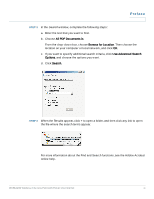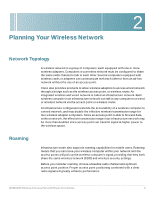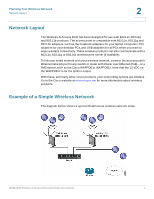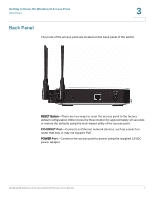Cisco WAP4410N Administration Guide - Page 11
you need to get the most out of the access point. - configuration
 |
UPC - 745883583362
View all Cisco WAP4410N manuals
Add to My Manuals
Save this manual to your list of manuals |
Page 11 highlights
Introduction 1 Use the instructions in this guide to help you connect the access point, set it up, and configure it to bridge your different networks. These instructions should be all you need to get the most out of the access point. WAP4410N Wireless-N Access Point with Power Over Internet 2
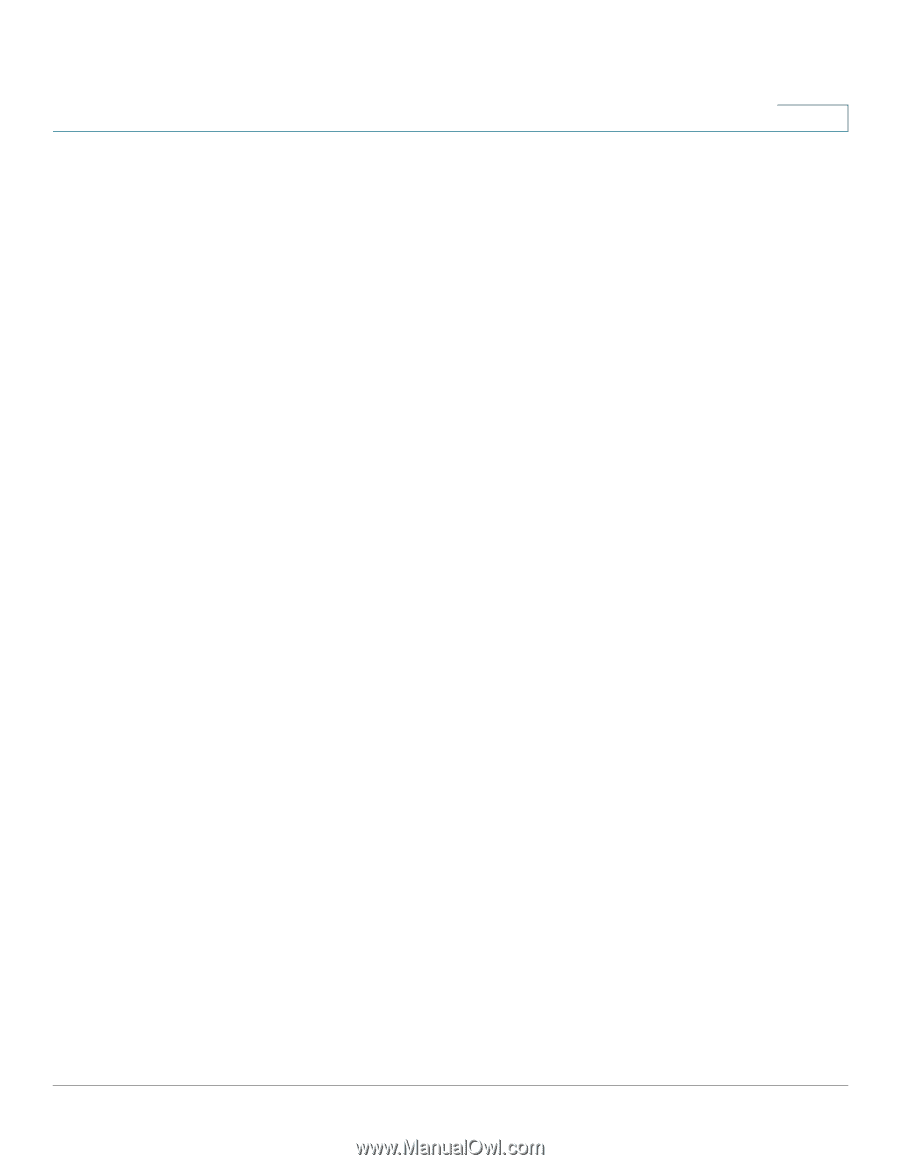
Introduction
WAP4410N Wireless-N Access Point with Power Over Internet
2
1
Use the instructions in this guide to help you connect the access point, set it up,
and configure it to bridge your different networks. These instructions should be all
you need to get the most out of the access point.