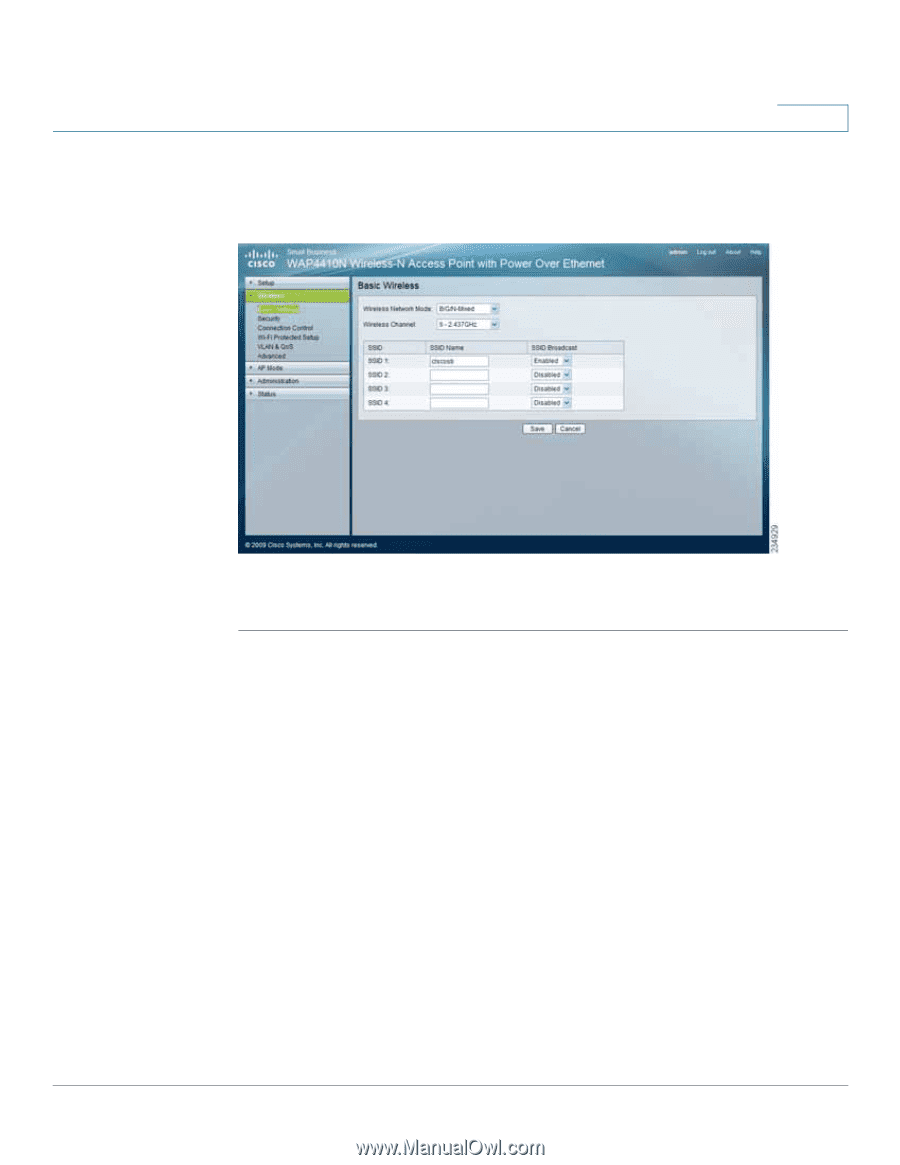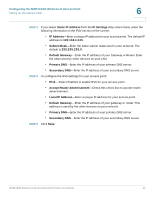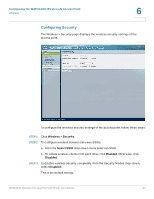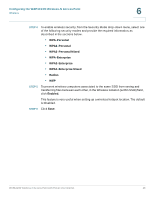Cisco WAP4410N Administration Guide - Page 34
Configuring Basic Settings, Wireless > Basic Settings, Disabled, B-Only, B/G-Mixed
 |
UPC - 745883583362
View all Cisco WAP4410N manuals
Add to My Manuals
Save this manual to your list of manuals |
Page 34 highlights
Configuring the WAP4410N Wireless-N Access Point Wireless 6 Configuring Basic Settings The Wireless > Basic Settings page displays the basic wireless network settings. To configure the basic attributes for this access point, follow these steps: STEP 1 Click Wireless > Basic Settings. STEP 2 From the Wireless Network Mode field, select one of the following modes: • Disabled-Disables wireless connectivity completely. This might be useful during system maintenance. • B-Only-Connects all the wireless client devices to the access point at Wireless-B data rates with maximum speed at 11 Mbps. • G-Only-Connects both Wireless-N and Wireless-G client devices at Wireless-G data rates with maximum speed at 54Mbps. Wireless-B clients cannot be connected in this mode. • N-Only-Connects only Wireless-N client devices at Wireless-N data rates with maximum speed at 300 Mbps. • B/G-Mixed-Connects both Wireless-B and Wireless-G client devices at their respective data rates. Wireless-N devices can be connected at Wireless-G data rates. • B/G/N-Mixed-(Default) Connects all the wireless client devices at their respective data rates in this mixed mode. WAP4410N Wireless-N Access Point with Power Over Internet 25