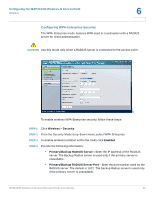Cisco WAP4410N Administration Guide - Page 44
Configuring WPA2-Enterprise Mixed Security, Wireless, Security, Enabled - drops connection
 |
UPC - 745883583362
View all Cisco WAP4410N manuals
Add to My Manuals
Save this manual to your list of manuals |
Page 44 highlights
Configuring the WAP4410N Wireless-N Access Point Wireless 6 Configuring WPA2-Enterprise Mixed Security This security mode supports the transition from WPA-Enterprise to WPA2Enterprise. You can have client devices that use either WPA-Enterprise or WPA2Enterprise. The access point will automatically choose the encryption algorithm used by each client device. ! CAUTION Use this mode only when a RADIUS server is connected to the access point. To enable wireless WPA2-Enterprise Mixed security, follow these steps: STEP 1 Click Wireless > Security. STEP 2 From the Security Mode drop-down menu, select WPA2-Enterprise Mixed. STEP 3 To enable wireless isolation within the SSID, click Enabled. WAP4410N Wireless-N Access Point with Power Over Internet 35