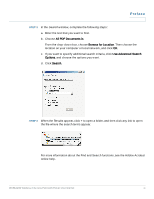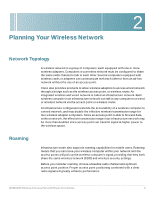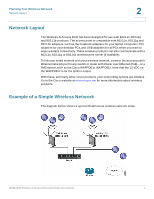Cisco WAP4410N Administration Guide - Page 8
Preface, Finding Text in Multiple PDF Files, Open Full Acrobat Search - wireless n
 |
UPC - 745883583362
View all Cisco WAP4410N manuals
Add to My Manuals
Save this manual to your list of manuals |
Page 8 highlights
Preface STEP 2 Optionally, click the arrow next to the Find text box to refine your search by choosing special options such as Whole Words Only. STEP 3 Press Enter. STEP 4 Acrobat displays the first instance of the search term. STEP 5 Press Enter again to continue to more instances of the term. Finding Text in Multiple PDF Files The Search window lets you search for terms in multiple PDF files that are stored on your PC or local network. The PDF files do not need to be open. STEP 1 Start Acrobat Professional or Adobe Reader. STEP 2 Choose Edit > Search, or click the arrow next to the Find box and then choose Open Full Acrobat Search. WAP4410N Wireless-N Access Point with Power Over Internet viii
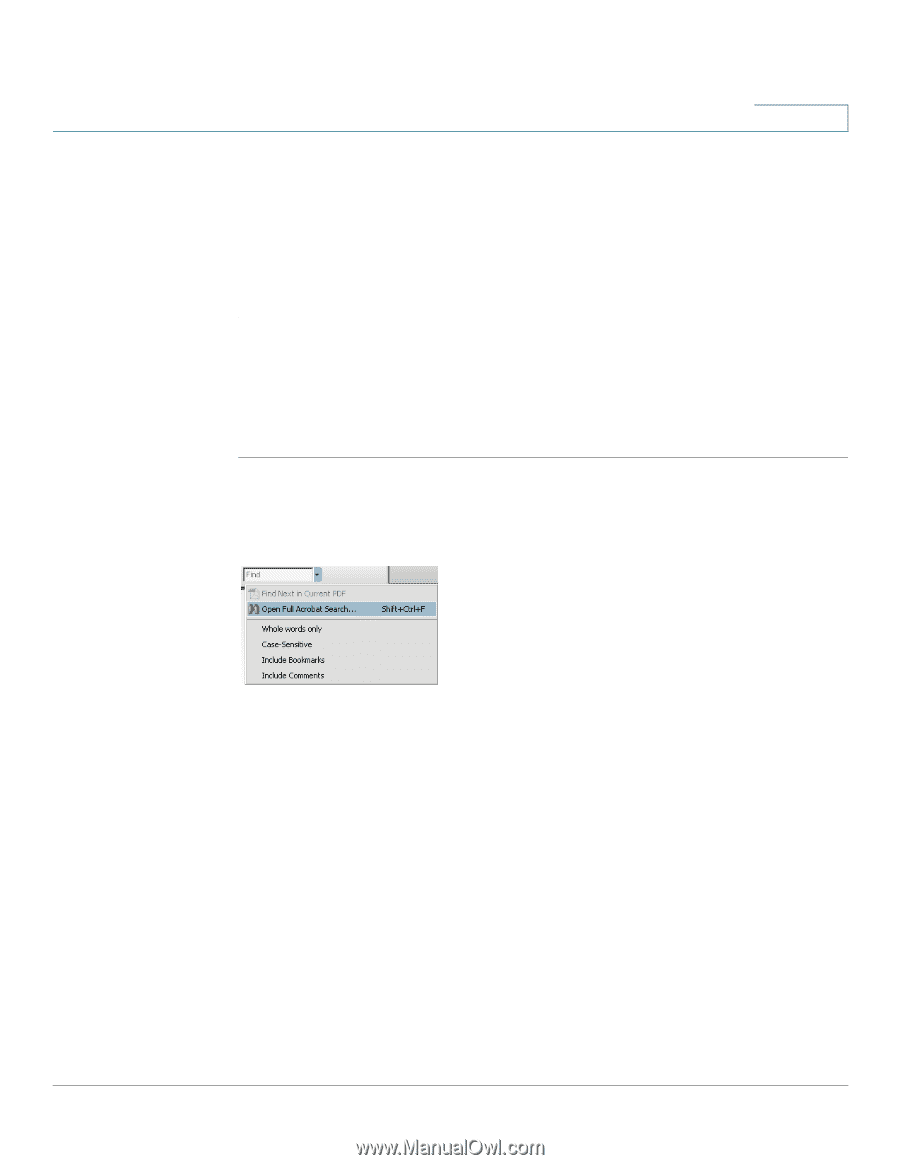
Preface
WAP4410N Wireless-N Access Point with Power Over Internet
viii
STEP 2
Optionally, click the arrow next to the Find text box to refine your search by
choosing special options such as Whole Words Only.
STEP 3
Press
Enter
.
STEP 4
Acrobat displays the first instance of the search term.
STEP 5
Press
Enter
again to continue to more instances of the term.
Finding Text in Multiple PDF Files
The
Search
window lets you search for terms in multiple PDF files that are stored
on your PC or local network. The PDF files do not need to be open.
STEP 1
Start Acrobat Professional or Adobe Reader.
STEP 2
Choose
Edit
>
Search
, or click the arrow next to the
Find
box and then choose
Open Full Acrobat Search
.