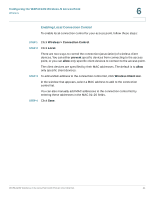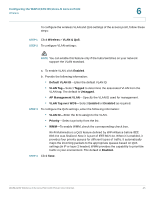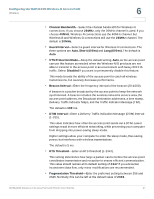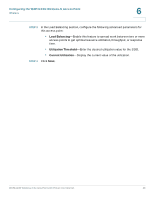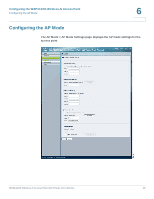Cisco WAP4410N Administration Guide - Page 53
Configuring VLAN & QoS, types of traffic. - multiple ssid
 |
UPC - 745883583362
View all Cisco WAP4410N manuals
Add to My Manuals
Save this manual to your list of manuals |
Page 53 highlights
Configuring the WAP4410N Wireless-N Access Point Wireless 6 STEP 3 Click Save. Configuring VLAN & QoS This Wireless > VLAN & QoS page allows you to configure the Qos and VLAN settings for the access point. The Quality of Service (QoS) feature allows you to specify priorities for different types of traffic. Lower priority traffic will be slowed down to allow greater throughput or less delay for high priority traffic. The 802.1Q VLAN feature allows traffic from different sources to be segmented. Combined with the multiple SSID feature, this provides a powerful tool to control access to your network. WAP4410N Wireless-N Access Point with Power Over Internet 44

Configuring the WAP4410N Wireless-N Access Point
Wireless
WAP4410N Wireless-N Access Point with Power Over Internet
44
6
STEP 3
Click
Save
.
Configuring VLAN & QoS
This Wireless > VLAN & QoS page allows you to configure the Qos and VLAN
settings for the access point.
The Quality of Service (QoS) feature allows you to specify priorities for different
types of traffic.
Lower priority traffic will be slowed down to allow greater throughput or less
delay for high priority traffic. The 802.1Q VLAN feature allows traffic from different
sources to be segmented. Combined with the multiple SSID feature, this provides
a powerful tool to control access to your network.