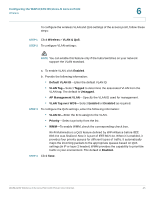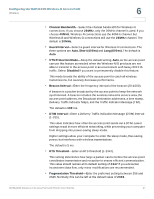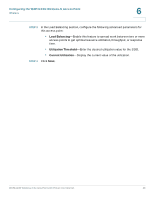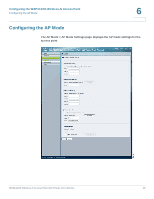Cisco WAP4410N Administration Guide - Page 57
Load Balancing, Utilization Threshold, Current Utilization, STEP 3 - configuration utility
 |
UPC - 745883583362
View all Cisco WAP4410N manuals
Add to My Manuals
Save this manual to your list of manuals |
Page 57 highlights
Configuring the WAP4410N Wireless-N Access Point Wireless 6 STEP 3 In the Load Balancing section, configure the following advanced parameters for this access point: • Load Balancing-Enable this feature to spread work between two or more access points to get optimal resource utilization, throughput, or response time. • Utilization Threshold-Enter the desired utilization value for the SSID. • Current Utilization-Display the current value of the utilization. STEP 4 Click Save. WAP4410N Wireless-N Access Point with Power Over Internet 48
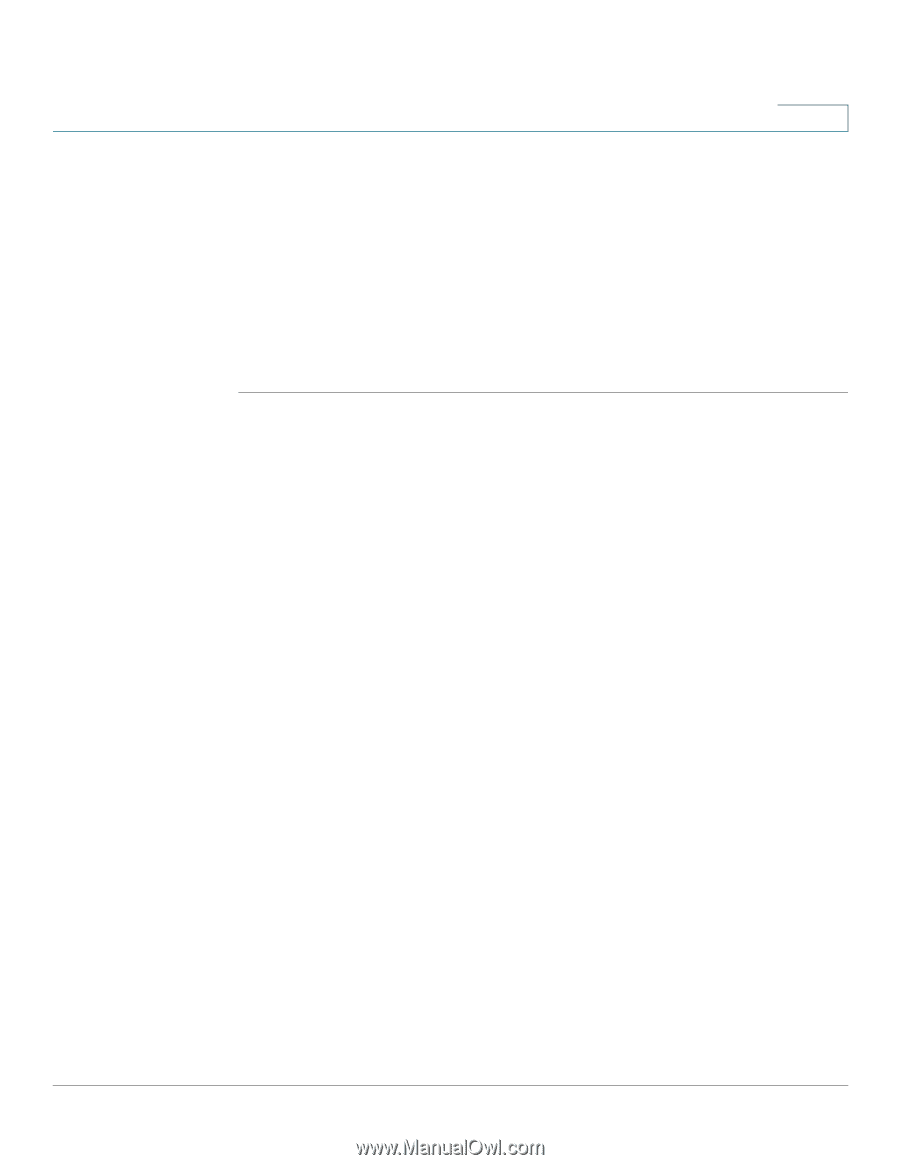
Configuring the WAP4410N Wireless-N Access Point
Wireless
WAP4410N Wireless-N Access Point with Power Over Internet
48
6
STEP 3
In the Load Balancing section, configure the following advanced parameters for
this access point:
•
Load Balancing
—Enable this feature to spread work between two or more
access points to get optimal resource utilization, throughput, or response
time.
•
Utilization Threshold
—Enter the desired utilization value for the SSID.
•
Current Utilization
—Display the current value of the utilization.
STEP 4
Click
Save
.