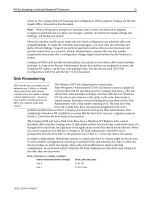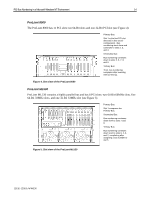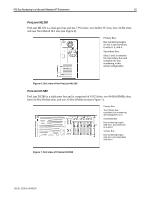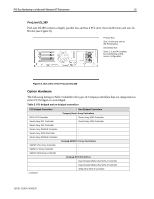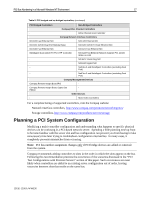Compaq ProLiant 1000 PCI Bus Numbering in a Microsoft Windows NT Environment - Page 17
Planning a PCI System Configuration
 |
View all Compaq ProLiant 1000 manuals
Add to My Manuals
Save this manual to your list of manuals |
Page 17 highlights
PCI Bus Numbering in a Microsoft Windows NT Environment 17 Table 5. PCI bridged and no-bridged controllers (continued) PCI Bridged Controllers Non-Bridged Controllers Compaq Fibre Channel Controllers - Fibre Channel Host Controller Compaq Network Interface Controllers NC3122 Fast Ethernet NIC NC1120 Ethernet NIC NC3131 10/100 Dual Port Modular Base NC3120 10/100 TX Fast Ethernet NIC NC3134 Fast Ethernet NIC NC3121 Fast Ethernet NIC Netelligent Dual 10/100 TX PCI UTP Controller NC3123 Fast Ethernet Network Adapter PCI 10/100 Wake-on-LAN - NC4621 Token Ring NIC - NC6134 Gigabit NIC - NetFlex-3 and Netelligent Controllers (excluding Dual Port) - NetFlex-3 and Netelligent Controllers (excluding Dual Port) Compaq Management Devices Compaq Remote Insight Board/PCI - Compaq Remote Insight Board Lights-Out - Edition Other Devices - Most Video Controllers For a complete listing of supported controllers, visit the Compaq website: • Network interface controllers, http://www.compaq.com/products/networking/nics/ • Storage controllers, http://www.compaq.com/products/servers/storage Planning a PCI System Configuration Modifying a multi-controller configuration and understanding what happens to specific physical devices can be confusing in a PCI-based network server. Spending a little planning time up front to become familiar with the server slot and bus configuration can prevent you from having to take unnecessary time later trying to troubleshoot configuration mismatches. In many cases, it completely prevents mismatches from occurring. Note: PCI bus number assignment changes only if PCI bridge devices are added or removed from the system. Compaq recommends adding controllers to slots in the order in which the slots appear on the bus. Following this recommendation prevents the occurrence of the scenarios discussed in the "PCI Test Configurations with ProLiant Servers" section of this paper. Such occurrences are most likely when controllers are added to an existing server configuration out of order, leaving vacancies between slots that reside on the same bus. 13UK-1200A-WWEN