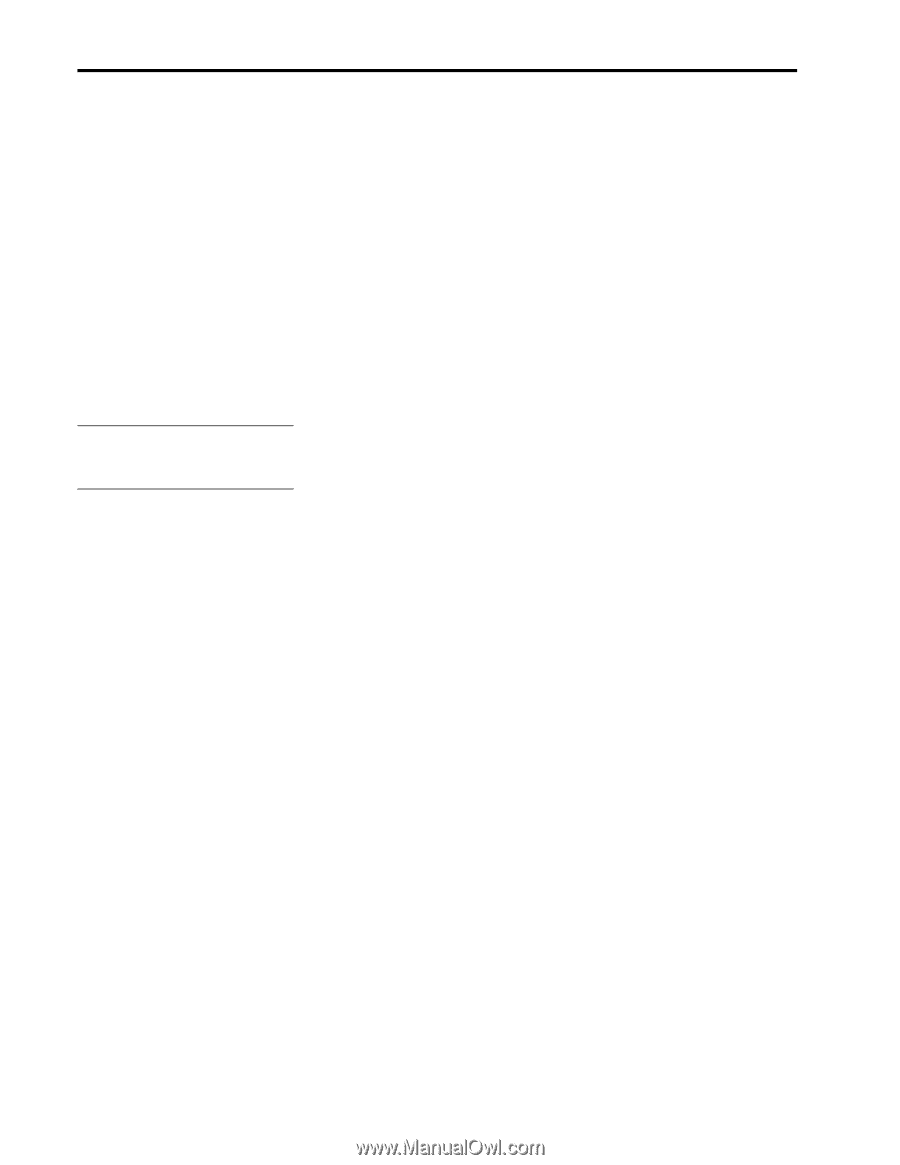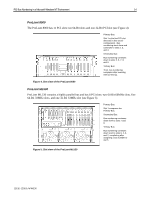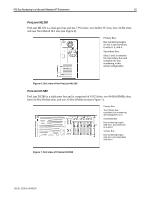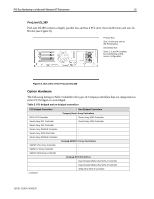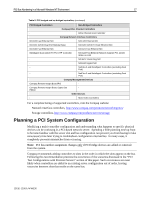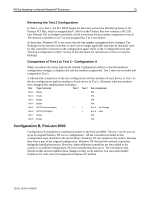Compaq ProLiant 1000 PCI Bus Numbering in a Microsoft Windows NT Environment - Page 18
Before Modifying an Existing System, Planning the New Configuration
 |
View all Compaq ProLiant 1000 manuals
Add to My Manuals
Save this manual to your list of manuals |
Page 18 highlights
PCI Bus Numbering in a Microsoft Windows NT Environment 18 Before Modifying an Existing System Complete a thorough planning session to understand possible considerations and anticipate unexpected issues. Be sure to have a backup plan so you can return to your original configuration if necessary. Because bus renumbering is likely to occur when controllers are added or removed in a PCI configuration, Compaq recommends that you perform the following steps: • Backup the server registry and all data so that you can return to the original configuration, if necessary. • Update the Emergency Repair Disk so that you can use it to restore current system settings. • Run the System Configuration Utility, from the System boot partition, and print out the log that the utility generates. This log identifies slot numbers and bus number assignments. • Log important network settings such as, protocols, IP addresses, frame types, etc. When loading Disk Administrator you will automatically be notified, if a drive does not have a signature. • Label the disk drives/volumes using the Windows NT Disk Administrator. Drive letters remain the same, but disk number assignment might change, including labels on disk helps identification. • Run Disk Administrator to verify that additional drives have received a signature from Windows NT. • Verify you have the necessary Windows NT CDs and the Compaq Support Paq for Microsoft Windows NT 4.0 to update drivers, if necessary. This information will be essential should you need to return to the original configuration. Planning the New Configuration The next part of the plan involves identifying the best method to update the original configuration. Armed with the knowledge that PCI slot number and bus number assignments are affected when controllers are added or removed will help you integrate new hardware into an existing server configuration with minimal disruption and downtime. You will also want to answer the following questions, before making modifications: • Will the network controllers be standalone or set up as a redundant pair? Decide which slot(s) to use for the NIC(s). • What slots will be used for the disk controller(s)? Does the configuration include external storage? • Is the system load balanced across the buses to provide the optimal system performance? • Does the controller(s) have a bridge? Controllers that contain bridges will be assigned a PCI bus number which increments the bus numbering assignment of each subsequent PCI bridged controller detected. Reviewing these questions ahead of time will help you with the decision making process; each computing environment differs and the responses to these questions will not be the same for every configuration. You, as the network administrator, must determine the best solution for your computing needs. 13UK-1200A-WWEN