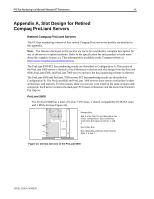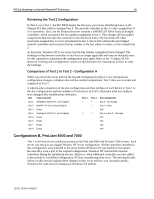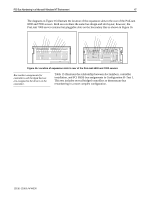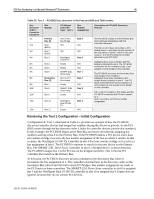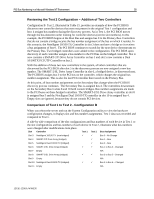Compaq ProLiant 1000 PCI Bus Numbering in a Microsoft Windows NT Environment - Page 46
Reviewing the Test 2 Configuration, Comparison of Test 1 to Test 2 - Configuration A, Configuration
 |
View all Compaq ProLiant 1000 manuals
Add to My Manuals
Save this manual to your list of manuals |
Page 46 highlights
PCI Bus Numbering in a Microsoft Windows NT Environment 46 Reviewing the Test 2 Configuration In Test 2, as in Test 1, the PCI BIOS begins the discovery process by identifying buses on the Primary PCI Bus which is assigned bus 0. The network controller in slot 1 is also assigned bus 0 as it was before. Slot 2 on the Primary Bus now contains a SMART-2/P Drive Array (a bridged controller), which increments the bus number assignment to bus 1. This changes all bus number assignments detected after this controller in the discovery order. The Secondary PCI Bus previously assigned bus 1 is now incremented to bus 2. Slot 4 still contains the non-bridged network controller and it receives the bus number of the bus where it resides, in this example bus 2. At this point, Windows NT is not aware that the bus number assignments have changed. The bindings for the network controller in slot 4 are no longer applicable and must be manually reset for this controller to function in the configuration once again. Refer to the "Compaq TLAN Network Teaming and Configuration" section in this document for instructions on how to reset the bindings. Comparison of Test 1 to Test 2 - Configuration A When you reboot the server and run the System Configuration utility to view the hardware configuration changes, it displays slot and bus number assignments. Test 2 data was recorded and compared to Test 1. A side-by-side comparison of the slot configurations and bus numbers of each device in Test 1 to the slot configurations and bus numbers of each device in Test 2, illustrates what bus numbers were changed after modifications took place. Slot Type Controller Test 1 Test 2 Bus Assignment Slot 1 Netelligent 10/100 TX (non-bridged) $ $ Bus 0 - No Change Slot 2 SMART-2/P Drive Array (bridged) $ Bus 1 - New Slot 3 Empty N/A Slot 4 Netelligent 10/100 TX (non-bridged) $ $ Bus 1 to Bus 2 - Changed Slot 5 Empty N/A Slot 6 Empty N/A Slot 7 Empty N/A Slot 8 Empty N/A Configuration B, ProLiant 6000 and 7000 Test 1 is the first of two installations tested on the ProLiant 6000 and ProLiant 7000 servers. Each server was set up as an original Window NT server configuration. All the controllers included in this configuration were installed in the server before Windows NT was loaded on the system. Because they were a part of the original configuration, Windows NT detected the network controllers during the installation process. However, when additional controllers are later added to the system in a modified configuration, PCI bus renumbering does occur. The information that follows in this section explains these changes as they occur and how you can easily modify Windows NT with several Compaq and Windows NT utilities. 13UK-1200A-WWEN