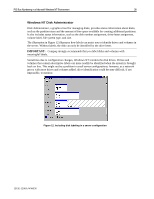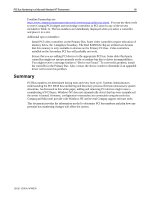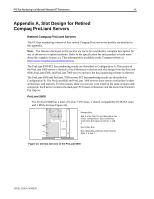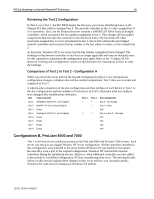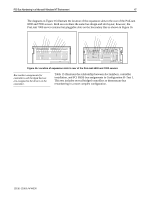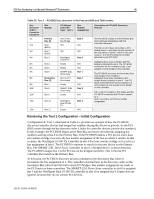Compaq ProLiant 1000 PCI Bus Numbering in a Microsoft Windows NT Environment - Page 43
Appendix B, PCI Test Configurations with Retired ProLiant Servers, Configuration A, ProLiant 6500
 |
View all Compaq ProLiant 1000 manuals
Add to My Manuals
Save this manual to your list of manuals |
Page 43 highlights
PCI Bus Numbering in a Microsoft Windows NT Environment 43 Appendix B, PCI Test Configurations with Retired ProLiant Servers The following scenarios were tested in the Compaq Integration Lab. The scenarios demonstrate how the PCI BIOS assigns the bus numbers and then reassigns the bus numbers based on configuration modifications. The following examples demonstrate the step-by-step changes that occur: • Configuration A: Test 1 - Initial Configuration and Test 2 - Adding a Device. • Configuration B: Test 1 - Initial Configuration and Test 2 - Addition of Two Controllers. By understanding what configuration changes occur in the test scenarios described in this section, you can better understand how PCI Bus numbers are reassigned when configuration changes occur in your server. "Table 17. PCI Bus Number Order of Detection Matrix", included in Appendix D, identifies the Controller Discovery Order for each of these servers and several others. Configuration A, ProLiant 6500 server (dual-peer architecture), a two configuration scenario: The PCI slot layout is different than the ProLiant 5000, ProLiant 6000 and ProLiant 7000 servers. This scenario walks through a simple Windows NT configuration and shows how the bus numbers change when you add a new controller to the server. The configurations are illustrated in two tables with a side bar description of what the PCI BIOS does during the discovery process. Configuration B, ProLiant 6000 and 7000 servers (dual-peer architecture), a more complex two configuration scenario tested on both the ProLiant 6000 and ProLiant 7000 servers: The results were identical for both these servers. The servers were modified to include additional disk and network controllers. The configurations are illustrated in two tables with a side bar description of what the PCI BIOS does during the discovery process. The ProLiant 5000 server was tested with similar configuration scenarios, but the results are not included in this white paper. The most notable difference about this server is the PCI slot layout and PCI bus number detection order is different from each of the above mentioned servers. The PCI slots in the ProLiant 5000 are identified in a different device number-ordering scheme. The first slot to be discovered on the Primary Bus by the PCI BIOS is slot 5 bus 0, followed by slots 8, 7, 6, 4, 3 and finally 2. The test results for bus numbering assignments occurred in the same manner as it did in the other servers tested. IMPORTANT: Be aware that the bus number detection process in the ProLiant 5000 server is not in sequential slot number order. Keeping that in mind, all other numbering considerations follow the results described in Configuration A. Configuration A, ProLiant 6500 All the controllers included in this configuration were installed in the server before Windows NT was loaded on the system. Windows NT detected network controllers in the original configuration during the installation process. However, when the configuration is modified in Test 2 PCI bus renumbering does occur. 13UK-1200A-WWEN