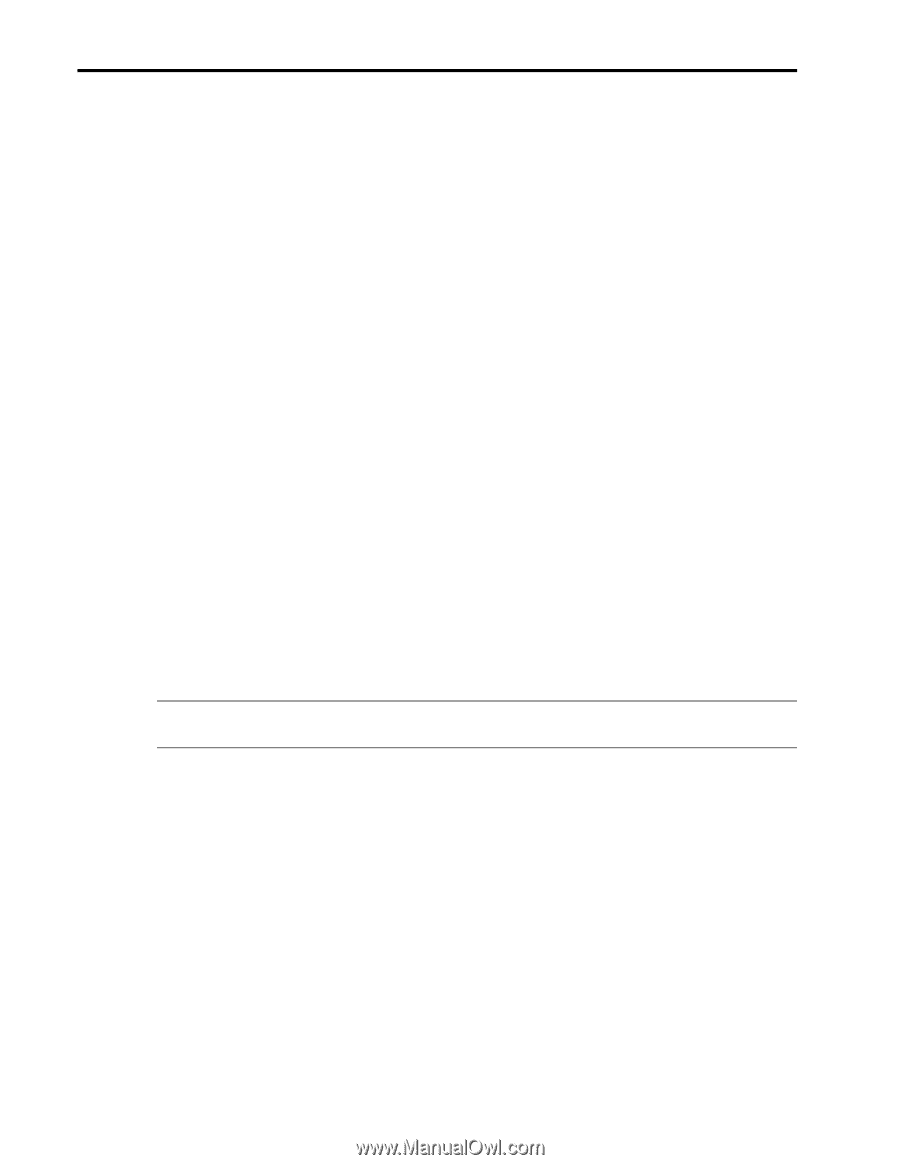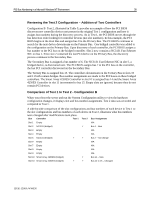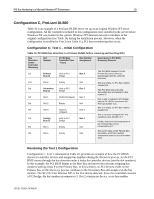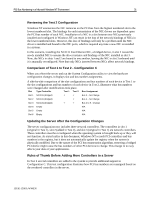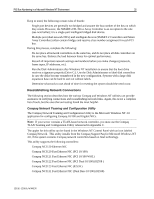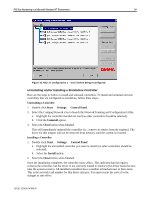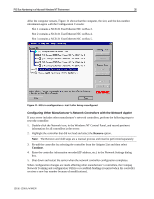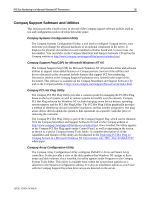Compaq ProLiant 1000 PCI Bus Numbering in a Microsoft Windows NT Environment - Page 32
Reestablishing Network Connections, Compaq Network Teaming and Configuration Utility
 |
View all Compaq ProLiant 1000 manuals
Add to My Manuals
Save this manual to your list of manuals |
Page 32 highlights
PCI Bus Numbering in a Microsoft Windows NT Environment 32 Keep in mind, the following certain rules of thumb: • Single port devices are generally not bridged and assume the bus number of the bus on which they reside. However, the SMART-2/SL Drive Array Controller is an exception to the rule (see next bullet); it is a single-port intelligent bridged disk device. • Multiple port (dual network NICs) and intelligent devices (SMART-2 Controllers and Smart Array Controllers) often contain bridges and receive a bus number assignment for each PCI bus. During this process, complete the following: • Do not place all network controllers on the same bus, and do not place all disk controllers on the same bus. Balance the load between buses for optimal performance. • Record all important network settings and numbers before you make changes (protocols, frame types, IP addresses, etc). • Run the Disk Administrator after Windows NT installation to ensure that the boot drive receives a signature properly (Drive C:). Use the Disk Administrator to label disk controllers in case the disks become renumbered in the new configuration. Systems with a large disk expansion base can be hard to sort out without labels. • Determine what tools to use ahead of time for resetting the system should the need occur. Reestablishing Network Connections The following section describes how the various Compaq and Windows NT utilities can provide assistance in verifying connections and reestablishing network links. Again, this is not a complete list of tools, but the ones that our testing found the most helpful. Compaq Network Teaming and Configuration Utility The Compaq Network Teaming and Configuration Utility is the Microsoft Windows NT 4.0 application for configuring Compaq 10/100 and Gigabit NICs. Note: If your server contains a TLAN-based network controller, you must use the Compaq TLAN Teaming and Configuration Utility referenced in Appendix C. The applet for this utility can be found in the Windows NT Control Panel with an icon labeled Compaq Network. This utility installs from the Compaq Support Paq for Microsoft Windows NT 4.0, if the system contains Compaq network controllers based on Intel technology. This utility supports the following controllers: • Compaq NC1120 Ethernet NIC • Compaq NC3120 Fast Ethernet NIC (PCI 10/100) • Compaq NC3121 Fast Ethernet NIC (PCI 10/100 WOL) • Compaq NC3122 Fast Ethernet NIC (PCI Dual 10/100) (82558 ) • Compaq NC3123 Fast Ethernet NIC (82559 ) • Compaq NC3131 Fast Ethernet NIC (Dual Base 10/100) (82558) 13UK-1200A-WWEN