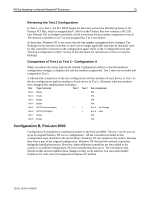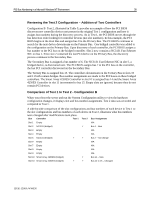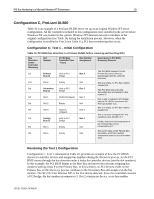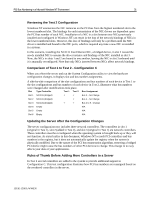Compaq ProLiant 1000 PCI Bus Numbering in a Microsoft Windows NT Environment - Page 26
only to illustrate how bus renumbering occurs., Several different Smart Array and network
 |
View all Compaq ProLiant 1000 manuals
Add to My Manuals
Save this manual to your list of manuals |
Page 26 highlights
PCI Bus Numbering in a Microsoft Windows NT Environment 26 At this point, the PCI BIOS discovery process continues to the Tertiary Bus where it increments the bus assignment to 13. The Smart Array 4250ES Controller in slot 11 is assigned bus 14 since it is a bridged device. Test 2 in Table 9 illustrates how bus assignments change when physical configuration changes occur in the server. IMPORTANT: The controllers that our testing added to the server configuration were selected only to illustrate how bus renumbering occurs. Several different Smart Array and network controllers were included to demonstrate that they all respond to renumbering in the same manner. This is not meant to be a recommended configuration. 13UK-1200A-WWEN
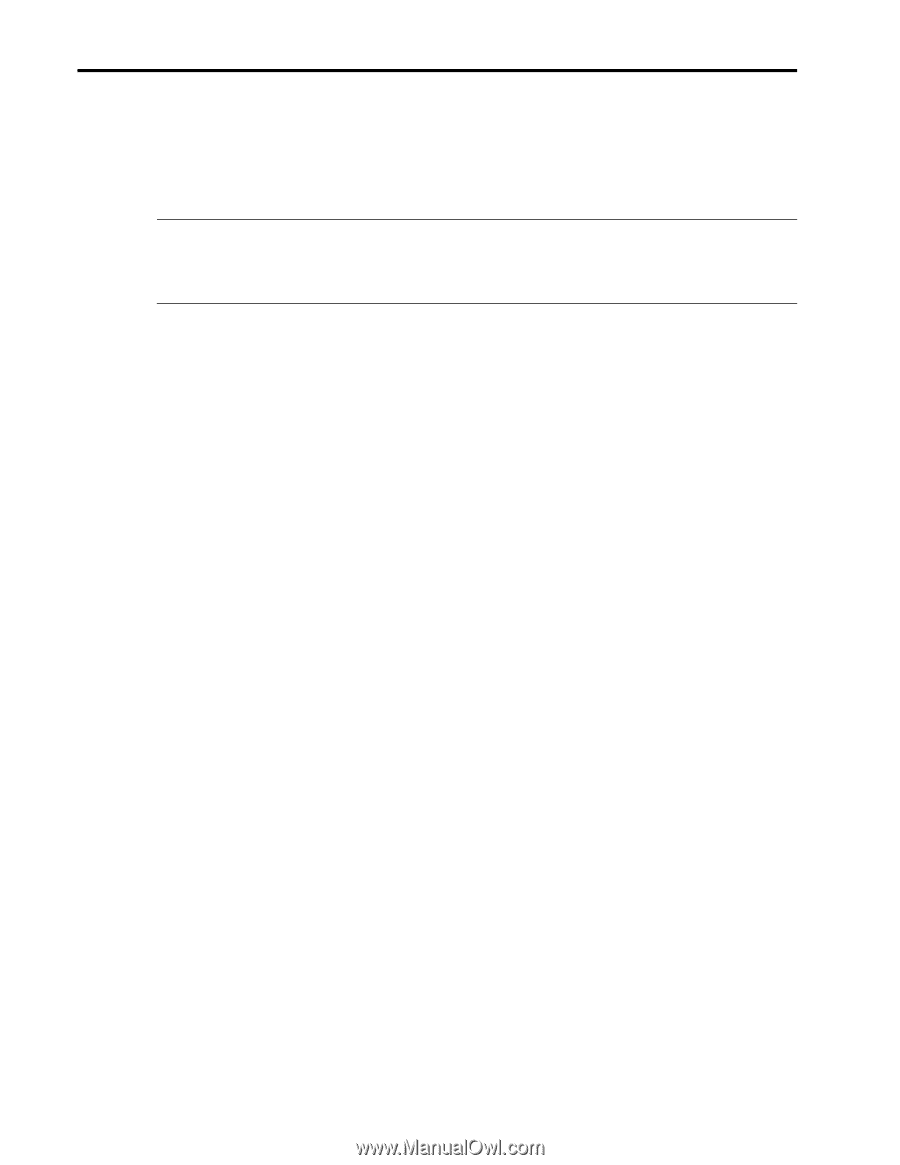
PCI Bus Numbering in a Microsoft Windows NT Environment
26
13UK-1200A-WWEN
At this point, the PCI BIOS discovery process continues to the Tertiary Bus where it increments
the bus assignment to 13. The Smart Array 4250ES Controller in slot 11 is assigned bus 14 since
it is a bridged device.
Test 2 in Table 9 illustrates how bus assignments change when physical configuration changes
occur in the server.
IMPORTANT:
The controllers that our testing added to the server configuration were selected
only to illustrate how bus renumbering occurs.
Several different Smart Array and network
controllers were included to demonstrate that they all respond to renumbering in the same
manner. This is not meant to be a recommended configuration.