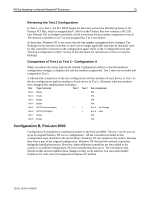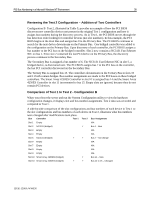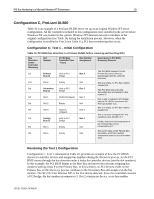Compaq ProLiant 1000 PCI Bus Numbering in a Microsoft Windows NT Environment - Page 24
This test includes several bridged controllers to demonstrate bus
 |
View all Compaq ProLiant 1000 manuals
Add to My Manuals
Save this manual to your list of manuals |
Page 24 highlights
PCI Bus Numbering in a Microsoft Windows NT Environment 24 The diagrams in Figure 9 illustrate the location of the expansion slots in the rear of the ProLiant 8000. 12 34 5 6 7 8 9 10 11 Figure 9. Location of expansion slots in the ProLiant 8000 Bus number assignments for controllers with bridged devices are assigned to the device on the controller. Table 8 illustrates the relationship between slot numbers, controller installation, and PCI BIOS bus assignments in Configuration B-Test 1. This test includes several bridged controllers to demonstrate bus renumbering in a more complex configuration. 13UK-1200A-WWEN
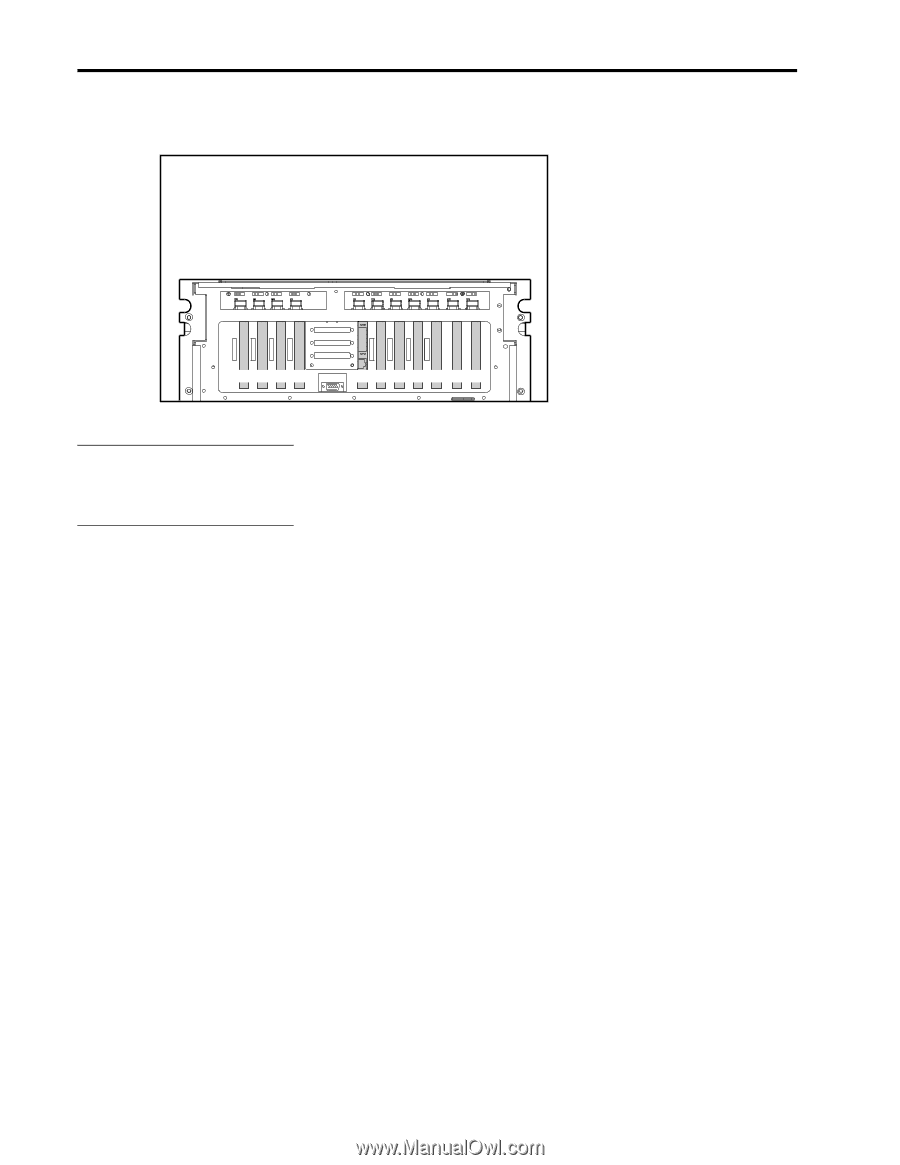
PCI Bus Numbering in a Microsoft Windows NT Environment
24
13UK-1200A-WWEN
The diagrams in Figure 9 illustrate the location of the expansion slots in the rear of the ProLiant
8000.
Figure 9. Location of expansion slots in the ProLiant 8000
Table 8 illustrates the relationship between slot numbers, controller
installation, and PCI BIOS bus assignments in Configuration B–Test 1.
This test includes several bridged controllers to demonstrate bus
renumbering in a more complex configuration.
Bus number assignments for
controllers with bridged devices
are assigned to the device on the
controller.
3
2
1
4
5
6
7
8
9
10
11