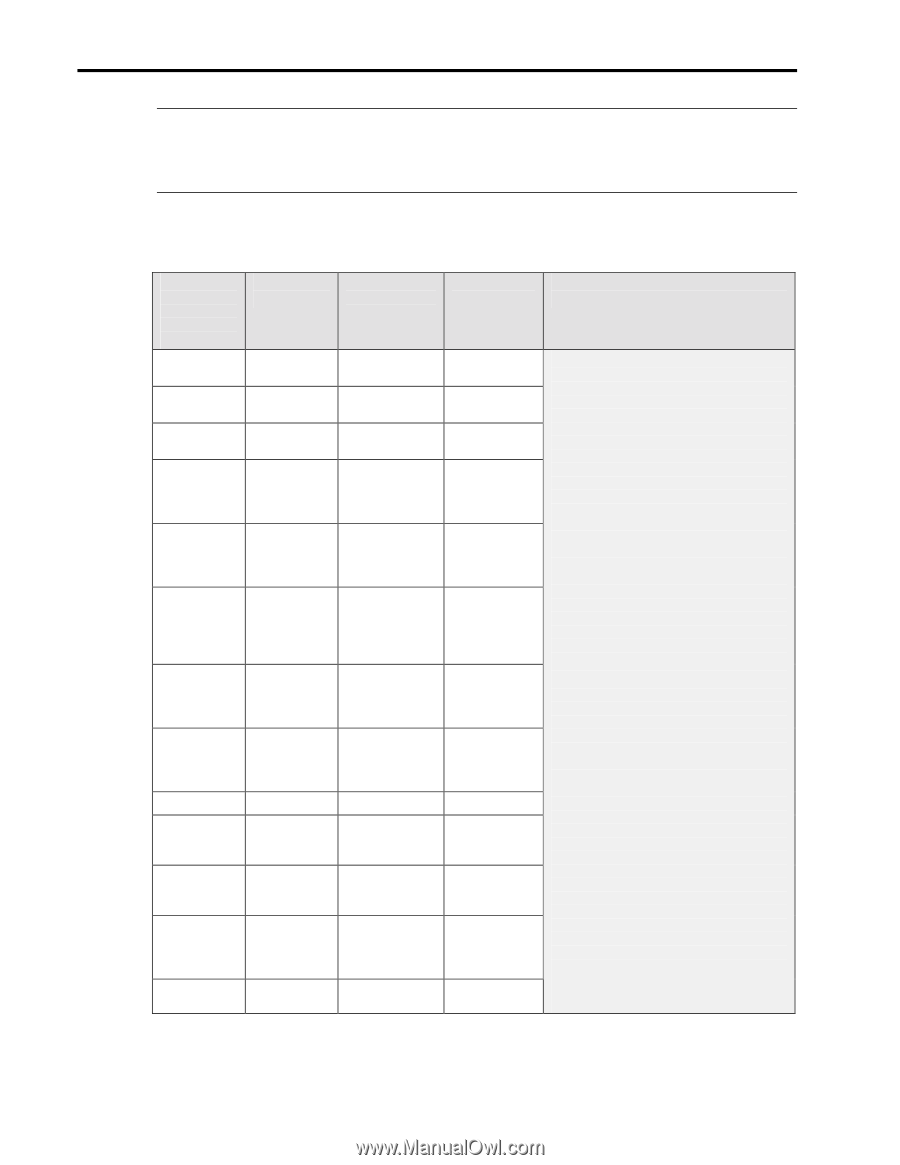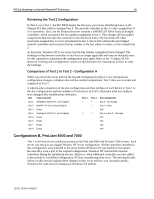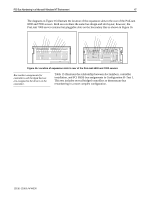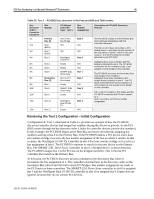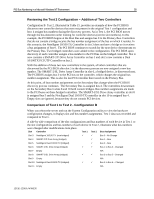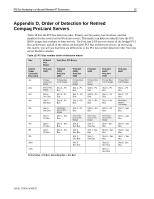Compaq ProLiant 1000 PCI Bus Numbering in a Microsoft Windows NT Environment - Page 49
IMPORTANT, controllers were included to demonstrate that they all respond to renumbering in the same
 |
View all Compaq ProLiant 1000 manuals
Add to My Manuals
Save this manual to your list of manuals |
Page 49 highlights
PCI Bus Numbering in a Microsoft Windows NT Environment 49 IMPORTANT: The controllers that Compaq added to the server configuration were selected only to illustrate how bus renumbering occurs. Several different SMART Array and network controllers were included to demonstrate that they all respond to renumbering in the same manner. This is not meant to be a recommended configuration. Test 2 in Table 16 illustrates how bus assignments change when physical configuration changes occur in the server. Table 16. Test 2 - PCI BIOS bus detection in the ProLiant 6000 and 7000 servers Bus Detection Order/ Controller Discovery 1st 2nd 3rd 4th Slot Number Primary Bus (0) Slot 1 (EISA) Slot 2 (EISA) Slot 3 PCI Bridge/ Controller Type - Test 2 Bus Number Assignment Host to PCI Bus bridge N/A N/A Bus 0 N/A N/A Netelligent 10/100 TX Bus 0 (new device) 5th Slot 4 SMART-2/P Bus 1* Drive Array (new device) 6th Slot 5 Netelligent Bus 2* Dual 10/100 TX 7th Slot 6 SMART-2/SL Bus 3* Drive Array 8th Secondary Host to PCI Bus 4* Bus (4) Bus bridge 9th Slot 7 Empty N/A 10th Slot 8 SMART-2/SL Bus 5* Drive Array 11th Slot 9 Empty N/A 12th Slot 10 Netelligent Bus 6* Dual 10/100 TX 13th Slot 11 Empty N/A *Bus number is different than previous configuration. Description of PCI BIOS Discovery Process As with Test 1, the PCI BIOS assigns 0 to the Primary Bus and continues downstream with the controller discovery process. The NIC in slot 3 does not contain a PCI bridge it assumes the bus number of the bus where it resides, which in this case is bus 0. It is the first network controller detected by the PCI BIOS. A PCI bridged Intelligent drive array controller was ADDED to the server in slot 4. The PCI BIOS increments the PCI bus number to 1 and assigns it to the bridge on the controller. A PCI bridged NIC was ADDED to the server in slot 5. The PCI BIOS increments the PCI bus to 2 and assigns the bus number to the bridge on the controller. All bus numbers assigned later in the discovery from here are affected. Intelligent drive array controller with a PCI bridge detected in slot 6. The PCI BIOS increments the PCI number to bus 3 and changes the assignment of the bus number on the array controller. The PCI BIOS discovers the Secondary Bus and assigns it bus 4, a changed number. Intelligent drive array controller with PCI bridge detected in slot 8. The PCI BIOS increments the PCI bus number to 5 changing the bus number assignment on the array controller. Slot 9 is empty, no PCI bus number assignment NIC in slot 10 contains a PCI bridge and the PCI BIOS increments the bus number to 6 changing the bus number assignment. Slot 11 is empty, no PCI bus number assignment. 13UK-1200A-WWEN