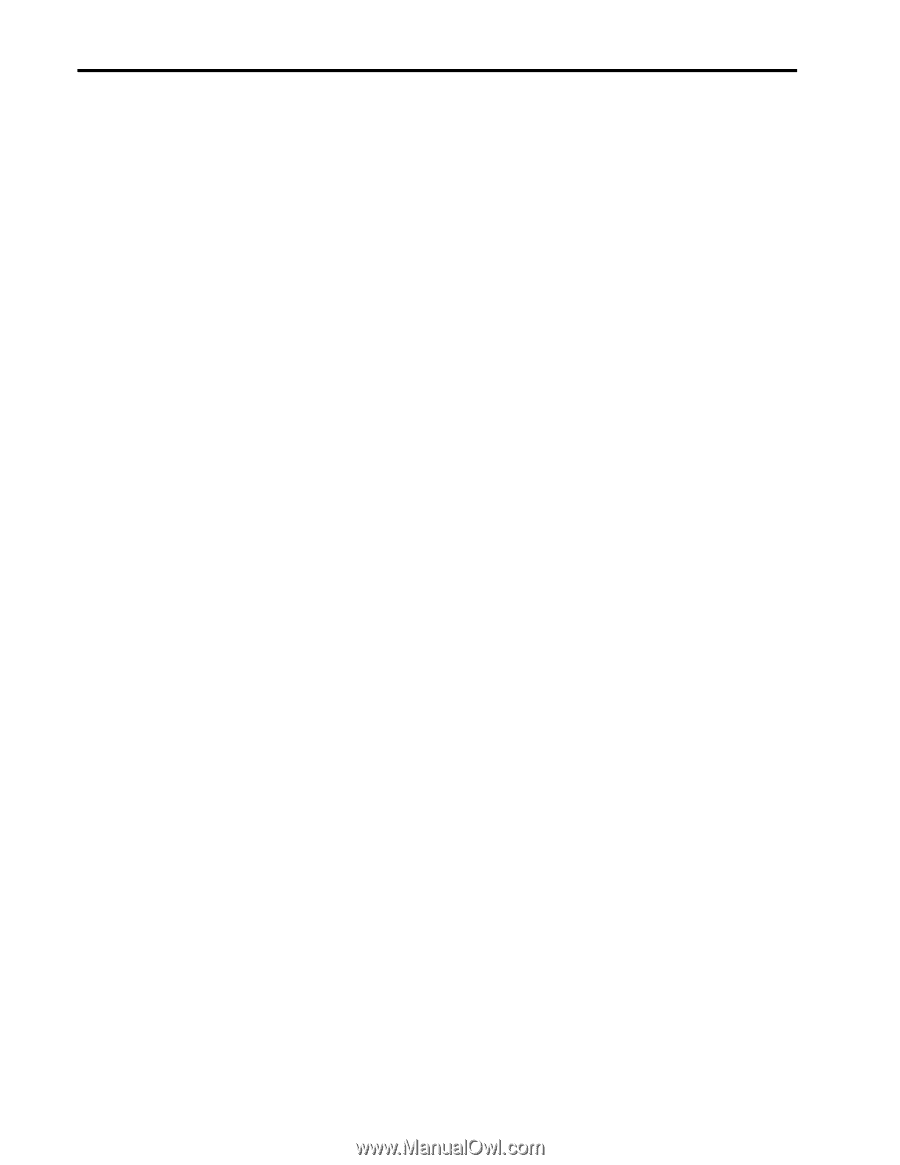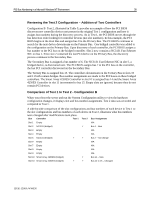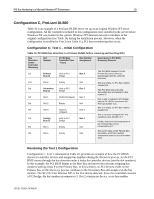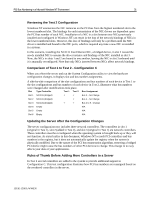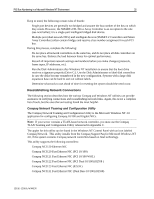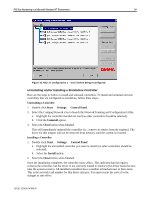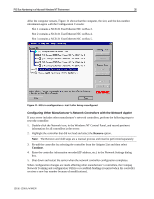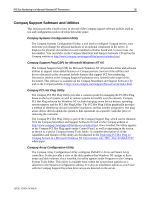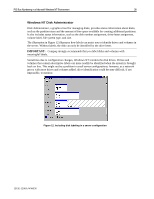Compaq ProLiant 1000 PCI Bus Numbering in a Microsoft Windows NT Environment - Page 33
Main Window:
 |
View all Compaq ProLiant 1000 manuals
Add to My Manuals
Save this manual to your list of manuals |
Page 33 highlights
PCI Bus Numbering in a Microsoft Windows NT Environment 33 • Compaq NC3132 Fast Ethernet Upgrade Module (Dual 10/100) for NC3131 and NC3134 Server NICs (82558) • Compaq NC3133 100FX Upgrade Module for NC3131 and NC3134 Server NICs • Compaq NC3134 Fast Ethernet Server NIC (82559) • Compaq NC3135 Fast Ethernet Upgrade Module for NC3131 and NC3134 Server NICs (82559) • Compaq NC3160 Upgrade Module for NC3131 and NC3134 Server NICs (82559) • Compaq NC3160 Fast Ethernet NIC • Compaq NC3161 Fast Ethernet NIC • Compaq NC6132 1000 SX Gigabit Upgrade Module for NC3131 and NC3134 Server NICs • Compaq NC6133 1000 LX Gigabit Upgrade Module for NC3131 and NC3134 Server NICs • Compaq NC6134 Gigabit NIC (PCI 1000 SX) The procedures that follow describe how to install and uninstall network controllers using the Compaq Network Teaming and Configuration Utility. The features discussed here do not describe all the capabilities of this utility. The configuration in Configuration C−Test 2 must be reconfigured in Windows NT after several new controllers are added to the ProLiant DL580 server. The following section illustrates how to reconfigure a controller(s). Main Window: Each Compaq Ethernet, Fast Ethernet, or Gigabit network controller that you install as standalone must have a separate driver instance in Microsoft Windows NT. If any unbound services exist, the Compaq Network Teaming and Configuration Utility detects them when the utility starts and displays the status of each. Here are some reasons why you would see these results: • You physically removed a controller and did not uninstall it first. • You physically moved an installed controller to another slot without uninstalling it first. • You physically removed or added a bridged PCI controller. The following procedures describe how to configure bindings that became unbound due to one of the above mentioned reasons. After the network controllers were modified in Configuration C and the Compaq Network Teaming and Configuration Utility is accessed: 1. Select Start → Settings → Control Panel. 2. Select the Compaq Network icon to launch the Compaq Network Teaming and Configuration Utility. Figure 10 shows the controllers requiring reconfiguration in Configuration C. 13UK-1200A-WWEN