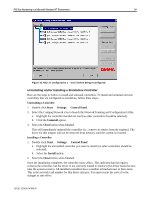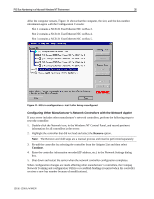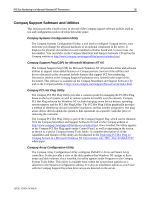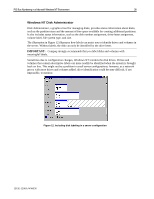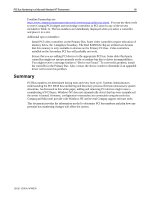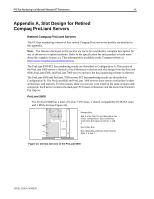Compaq ProLiant 1000 PCI Bus Numbering in a Microsoft Windows NT Environment - Page 38
Windows NT Disk Administrator
 |
View all Compaq ProLiant 1000 manuals
Add to My Manuals
Save this manual to your list of manuals |
Page 38 highlights
PCI Bus Numbering in a Microsoft Windows NT Environment 38 Windows NT Disk Administrator Disk Administrator, a graphical tool for managing disks, provides status information about disks, such as the partition sizes and the amount of free space available for creating additional partitions. It also includes status information, such as the disk number assignment, drive-letter assignment, volume label, file system type, and size. The illustration in Figure 12 illustrates how labels can assist you to identify drives and volumes in the server. Without labels, the disk can only be identified by the drive letter. IMPORTANT: Compaq strongly recommends that you label disks and volumes with meaningful labels. Sometimes due to configuration changes, Windows NT reorders the disk drives. Drives and volumes that contain descriptive labels can more readily be identified when the system is brought back on line. This might not be a problem in small server configurations; however, as a network grows with more drives and volumes added, drive identification could become difficult, if not impossible, to monitor. Figure 12. Including disk labeling in a server configuration 13UK-1200A-WWEN