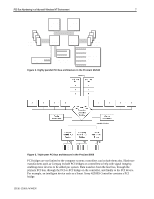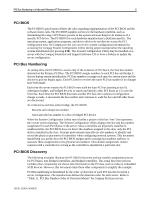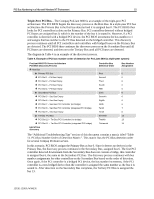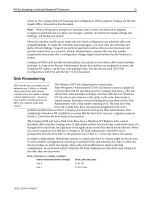Compaq ProLiant 1000 PCI Bus Numbering in a Microsoft Windows NT Environment - Page 8
PCI BIOS, PCI Bus Numbering, PCI BIOS Discovery
 |
View all Compaq ProLiant 1000 manuals
Add to My Manuals
Save this manual to your list of manuals |
Page 8 highlights
PCI Bus Numbering in a Microsoft Windows NT Environment 8 PCI BIOS The PCI BIOS specification defines the rules regarding implementation of the PCI BIOS and the software that it calls. The PCI BIOS supplies services to the hardware platform, such as determining the range of PCI buses present in the system and searching for all instances of a specific PCI device. The PCI BIOS for each hardware manufacturer is platform-specific. The operating system, application programs, and device drivers do not directly access the PCI configuration area. On Compaq servers you can review system configuration information by accessing the Compaq System Configuration Utility during system startup before the operating system initialization (by pressing F10). The System Configuration Utility may be installed on a server with the Compaq SmartStart and Support Software CD or from a diskette to update the server configuration. PCI Bus Numbering At startup time, the PCI BIOS is aware only of the existence of PCI bus 0, the first bus number detected on the Primary PCI Bus. The PCI BIOS assigns numbers to each PCI bus and bridge it detects during system initialization. PCI bus numbers reassign each time the system starts and the discovery process begins again. Each PCI device receives the same PCI bus number if no changes have been made. Each time the server restarts the PCI BIOS must walk the base PCI bus (starting at bus 0), subsequent bridges, and bridged devices to search and identify other PCI buses as if it were the first time. Each time the PCI BIOS discovers another PCI bus after a physical configuration change is made, it increments the bus number and continues to walk the bus until all other buses are discovered. As it discovers each bus and/or bridge, the PCI BIOS: • Records each unique bus number • Associates the bus number to a bus or bridged PCI device When the System Configuration Utility runs it builds a picture of the bus "tree" that represents the overall system topology. The System Configuration Utility displays the slot and bus number assignment for each PCI device in the server. Since controllers are physically installed in numbered slots, the PCI BIOS does not detect the numbers assigned to the slots, only the PCI devices installed in the slots. Systems professionals typically use slot numbers to identify and record the physical placement of controllers when configuring network systems. This document should help you predict how the PCI BIOS assigns and/or reassign bus numbers and how to associate these assignments to the physical slot numbers. Slot number assignments remain constant with a controller for as long as the controller is installed in a particular slot. PCI BIOS Discovery The following examples illustrate the PCI BIOS discovery and bus number assignment process for PCI buses, non-bridged controllers, and bridged controllers. The actual discovery process includes other components not shown here that reside on the PCI bus, such as video or embedded SCSI devices. However, this document omits these other components to simplify the example. PCI Bus numbering is determined by the order of detection of each PCI bus discovered in a server configuration. The manufacturer defines the detection order for each server. Refer to "Table 11. PCI Bus Number Order of Detection Matrix" for Compaq ProLiant servers. 13UK-1200A-WWEN