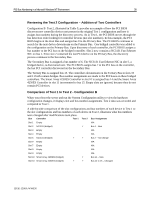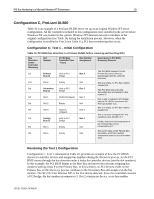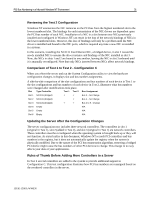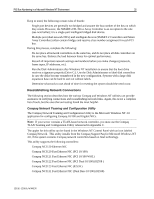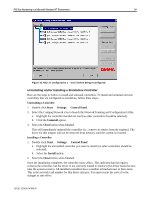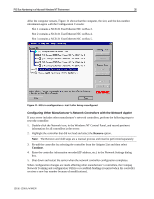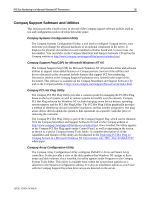Compaq ProLiant 1000 PCI Bus Numbering in a Microsoft Windows NT Environment - Page 31
Reviewing the Test 2 Configuration, Comparison of Test 1 to Test 2 - Configuration C
 |
View all Compaq ProLiant 1000 manuals
Add to My Manuals
Save this manual to your list of manuals |
Page 31 highlights
PCI Bus Numbering in a Microsoft Windows NT Environment 31 Reviewing the Test 2 Configuration Windows NT enumerates the NIC instances on the PCI bus from the highest numbered slot to the lowest numbered slot. The bindings for each instantiation of the NIC drivers are dependent upon the PCI bus number of each NIC. Installation of a NIC in a slot between two NICs previously installed and configured in Windows NT can result in the loss of the network bindings of NICs in the lower numbered slots. However, this loss of bindings will only be a problem until the NIC driver is installed and bound to the NIC ports, which is required any time a new NIC is installed in a system. In this scenario, installing the NC3131 Fast Ethernet NIC, a bridged device, in slot 2 caused the newly installed NIC to assume the driver instance and bindings of the NIC installed in slot 3. Now, the NICs in slots 1 and 2 are bound to one another, leaving the NIC in slot 3 unbound until it is manually reconfigured. Note that only NICs inserted between NICs affect network bindings. Comparison of Test 1 to Test 2 - Configuration C When you reboot the server and run the System Configuration utility to view the hardware configuration changes, it displays slot and bus number assignments. A side-by-side comparison of the slot configurations and bus numbers of each device in Test 1 to the slot configurations and bus numbers of each device in Test 2, illustrates what bus numbers were changed after modifications took place. Slot Type Controller Test 1 Test 2 Bus Assignment Slot 1 NC3131 (bridged) $ $ Bus 3 - No Change Slot 2 NC3131 (bridged) $ Bus 4 - No Change Slot 3 NC3131 (bridged) $ $ Bus 4 to 5 - Change Slot 4 Empty N/A Slot 5 Empty N/A Slot 6 Empty N/A Updating the Server After the Configuration Changes The server configuration now includes three network controllers. The controllers in slot 1 (original in Test 1), slot 2 (added in Test 2), and slot 3 (original in Test 1) are network controllers. These controllers must be reconfigured when the operating system is brought back up or they will not function. As stated earlier in this document, Windows NT records PCI controllers and bus numbers in the registry, but it does not automatically update the registry when the system is physically modified. Due to the nature of the PCI bus enumeration algorithm, removing a bridged PCI device might cause the bus numbers of other PCI devices to change. This change in no way affects your data or your applications. Rules of Thumb Before Adding More Controllers to a Server In Test 2 several controllers are added to the system to provide additional support in Configuration C. This test configuration illustrates how PCI bus numbers are reassigned based on the reordered controllers in the server. 13UK-1200A-WWEN