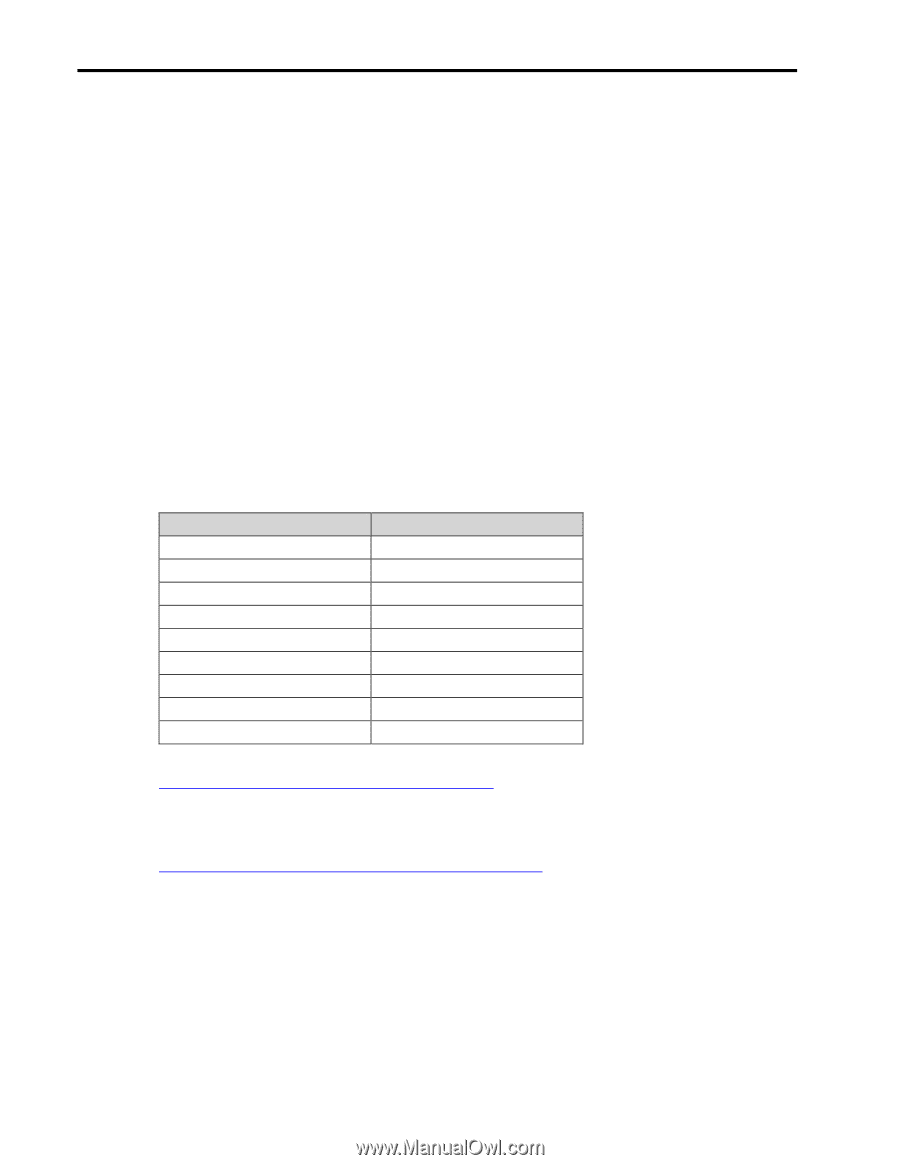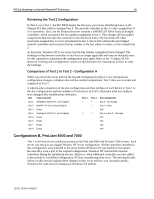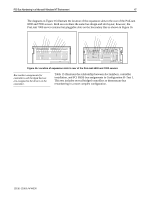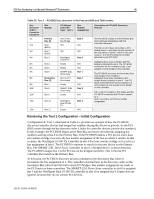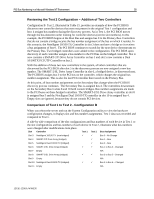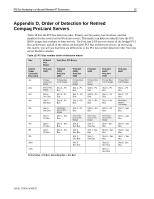Compaq ProLiant 1000 PCI Bus Numbering in a Microsoft Windows NT Environment - Page 51
Appendix C, Reestablishing Network Connections on Retired Compaq ProLiant Servers
 |
View all Compaq ProLiant 1000 manuals
Add to My Manuals
Save this manual to your list of manuals |
Page 51 highlights
PCI Bus Numbering in a Microsoft Windows NT Environment 51 Appendix C, Reestablishing Network Connections on Retired Compaq ProLiant Servers The following section describes one Compaq utility that provides assistance in verifying connections and reestablishing network links. Compaq TLAN Teaming and Configuration Utility This utility, a network-monitoring tool that provides a method of resetting network controllers and NetFlex-3 drivers when modifications are made to controller slot installation(s), displays PCI bus numbers, bus type, and slot numbers associated with each device. Access the applet from the Windows NT Control Panel; the icon is labeled Compaq NetFlex. This utility is installed from the Compaq Support Paq for Microsoft Windows NT 4.0, if the system contains Compaq ThunderLAN-based network controllers. The following table lists supported Compaq Netelligent and NetFlex-3 NICs for the Compaq TLAN Teaming and Configuration Utility: Table 17. Supported TLAN NICs TLAN Stand Up NICs NetFlex 3 EISA NetFlex 3 100Base-TX Module NetFlex 3/P PCI UTP-BNC Netelligent 10/100 TX PCI UTP Netelligent 10 T PCI UTP Netelligent Dual 10/100 TX PCI UTP NetFlex 3 100Base FX Module Netelligent 10 T/2 PCI UTP/Coax NetFlex 3/P PCI UTP-BNC TLAN Embedded NICs IC, SM,TLAN 10/100,REV3.03,TQF IC, SM,TLAN 10/100,REV3.03PQFP IC, SM, TLAN 3.14 TQFP IC, SM,10/100TLAN 2.3,OPT Visit the Compaq website for a complete list of supported controllers at http://www.compaq.com/products/networking/nics/. This utility is packaged in the Smart Component called Compaq NetFlex/Netelligent Adapter Driver, which is available as an individual component and within the Compaq Support Paq on the Compaq SmartStart and Support Software CD and on the Compaq website at http://www.compaq.com/support/files/server/us/index.html. 13UK-1200A-WWEN