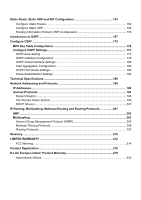About This Manual
...............................................................................................................
vii
Intended Readers
.................................................................................................................
vii
Notes, Notices, and Cautions
..............................................................................................
vii
Safety Instructions
.................................................................................................
viii
Introduction
...............................................................................................................
1
Switch Description
................................................................................................................
1
Features
..................................................................................................................................
2
Front Panel Components
.......................................................................................................
3
LED Indicators
......................................................................................................................
3
Stacking LED Indicators
........................................................................................................
4
Rear Panel Description
..........................................................................................................
5
Side Panels
...........................................................................................................................
5
Optional Plug-in Modules
......................................................................................................
6
Management Options
...........................................................................................................
15
Installation
...............................................................................................................
16
Package Contents
...............................................................................................................
16
Before You Connect to the Network
...................................................................................
17
Connecting the Console Port
..............................................................................................
17
Password Protection
............................................................................................................
18
IP Address Assignment
.......................................................................................................
19
SNMP Settings
...................................................................................................................
21
Installing the Switch without the Rack
.................................................................................
22
Installing the Switch in a Rack
............................................................................................
23
Connecting Stacked Switch Groups
...................................................................................
24
Notes on Stacking Switches
...............................................................................................
25
Configuring a Switch Group for Stacking
............................................................................
26
Notes on Standalone Operation
..........................................................................................
28
Connecting Devices to the Switch
......................................................................................
29
Switch Management
................................................................................................
30
Before You Start
.................................................................................................................
30
General Deployment Strategy
.............................................................................................
31
Web-based User Interface
..................................................................................................
32
Basic Setup
...........................................................................................................................
34
Switch Information
..............................................................................................................
34
Switch IP Settings
................................................................................................................
35
User Accounts Management
...............................................................................................
37
Admin and User Privileges
..................................................................................................
39
Saving Changes
...................................................................................................................
40
Factory Reset
........................................................................................................................
40