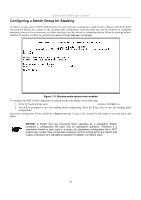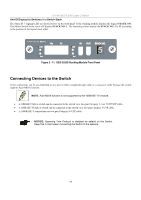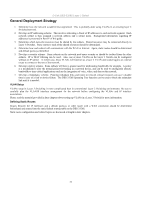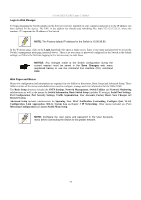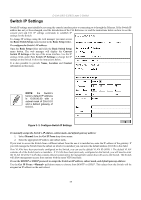D-Link DES-3326SRM Product Manual - Page 41
General Deployment Strategy, VLAN Setup, Defining Static Routes
 |
UPC - 790069255304
View all D-Link DES-3326SRM manuals
Add to My Manuals
Save this manual to your list of manuals |
Page 41 highlights
D-Link DES-3326S Layer 3 Switch General Deployment Strategy 1. Determine how the network would be best segmented. This is probably done using VLANs in an existing layer 2 Switched network. 2. Develop an IP addressing scheme. This involves allocating a block of IP addresses to each network segment. Each network subnet is then assigned a network address and a subnet mask. Background information regarding IP addresses is presented in Part IV of this guide. 3. Determine which network resources must be shared by the subnets. Shared resources may be connected directly to Layer 3 Switches. Static routes to each of the shared resources should be determined. 4. Determine how each subnet will communicate with the WAN or Internet. Again, static routes should be determined and default gateways identified. 5. Develop a security scheme. Some subnets on the network need more security or should be isolated from the other subnets. IP or MAC filtering can be used. Also, one or more VLANs on the Layer 3 Switch can be configured without an IP subnet - in which case, these VLANs will function as a layer 2 VLAN and would require an external router to connect to the rest of the network. 6. Develop a policy scheme. Some subnets will have a greater need for multicasting bandwidth, for example. A policy is a mechanism to alter the normal packet forwarding in a network device, and can be used to intelligently allocate bandwidth to time-critical applications such as the integration of voice, video, and data on the network. 7. Develop a redundancy scheme. Planning redundant links and routes to network critical resources can save valuable time in case of a link or device failure. The DES-3326S Spanning Tree function can be used to block the redundant link until it is needed. VLAN Setup VLANs setup in Layer 3 Switching is more complicated than in conventional Layer 2 Switching environments. Be sure to carefully plan the VLAN/IP interface arrangement for the network before configuring the VLANs and IP interface associations. Please read the material provided in later chapters about setting up VLANs in a Layer 3 Switch for more information. Defining Static Routes Routes between the IP interfaces and a default gateway or other router with a WAN connection should be determined beforehand and entered into the static/default routing table on the DES-3326S. Static route configuration and related topics are discussed at length in later chapters. 31