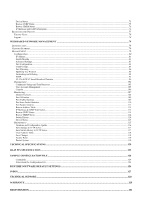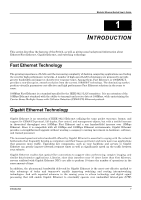L
OCAL
C
ONSOLE
M
ANAGEMENT
...............................................................................................................................................
19
Diagnostic (Console) Port (RS-232 DCE)
.............................................................................................................................
19
IP A
DDRESSES AND
SNMP C
OMMUNITY
N
AMES
......................................................................................................................
20
T
RAPS
........................................................................................................................................................................................
20
MIB
S
.........................................................................................................................................................................................
21
P
ACKET
F
ORWARDING
...............................................................................................................................................................
22
Aging Time
.............................................................................................................................................................................
22
Filtering Database
.................................................................................................................................................................
22
S
PANNING
T
REE
A
LGORITHM
....................................................................................................................................................
22
STA Operation Levels
............................................................................................................................................................
23
On the Bridge Level
................................................................................................................................................................................
23
On the Port Level
....................................................................................................................................................................................
23
User-Changeable STA Parameters
........................................................................................................................................
24
Illustration of STA
..................................................................................................................................................................
24
P
ORT
T
RUNKING
........................................................................................................................................................................
26
VLAN
S
& B
ROADCAST
D
OMAINS
.............................................................................................................................................
26
MAC-based Broadcast Domains
...........................................................................................................................................
27
802.1Q VLANs
.......................................................................................................................................................................
27
802.1Q VLAN Segmentation
..................................................................................................................................................................
27
Sharing Resources Across 802.1Q VLANs
.............................................................................................................................................
28
802.1Q VLANs Spanning Multiple Switches
.........................................................................................................................................
28
Port-based VLANs
.................................................................................................................................................................
30
B
ROADCAST
S
TORMS
.................................................................................................................................................................
31
Segmenting Broadcast Domains
............................................................................................................................................
31
Eliminating Broadcast Storms
...............................................................................................................................................
31
USING THE CONSOLE INTERFACE
...................................................................................................................................
32
S
ETTING
U
P
A C
ONSOLE
............................................................................................................................................................
32
C
ONNECTING TO THE
S
WITCH
U
SING
T
ELNET
............................................................................................................................
33
C
ONSOLE
U
SAGE
C
ONVENTIONS
................................................................................................................................................
33
F
IRST
T
IME
C
ONNECTING
T
O
T
HE
S
WITCH
.......................................................................................
33
User Accounts Management
..................................................................................................................................................
34
Save Changes
.........................................................................................................................................................................
35
L
OGIN
O
N
T
HE
S
WITCH
C
ONSOLE
B
Y
R
EGISTERED
U
SERS
........................................................................................................
36
Create/Modify User Accounts
.................................................................................................................................................................
36
User Accounts Control Table
..................................................................................................................................................................
37
S
ETTING
U
P
T
HE
S
WITCH
...........................................................................................................................................................
38
System Configuration
.............................................................................................................................................................
38
Configure IP Address
..............................................................................................................................................................................
39
Configure Console
..................................................................................................................................................................................
40
Configure Switch Modules
......................................................................................................................................................................
40
Configure Ports
.......................................................................................................................................................................................
42
Configure Trunk Groups
.........................................................................................................................................................................
44
Configure Port Mirroring
........................................................................................................................................................................
45
Configure Spanning Tree Protocol
..........................................................................................................................................................
46
Configure Filtering and Forwarding Table
..............................................................................................................................................
49
Configure VLANs & MAC-based Broadcast Domains
..........................................................................................................................
55
Update Firmware and Configuration Files
...........................................................................................................................
65
System Utilities
......................................................................................................................................................................
66
Ping Test
.................................................................................................................................................................................................
66
Save Settings to TFTP Server
.................................................................................................................................................................
67
Save Switch History to TFTP Server
......................................................................................................................................................
68
Clear Address Table
................................................................................................................................................................................
68
Management WEB
..................................................................................................................................................................................
68
Community Strings and Trap Stations
...................................................................................................................................
68
S
WITCH
M
ONITORING
................................................................................................................................................................
69
Network Monitoring and Device Information
........................................................................................................................
69
Traffic Statistics
......................................................................................................................................................................................
70
Browse Address Table
............................................................................................................................................................................
74
Switch History
........................................................................................................................................................................................
74