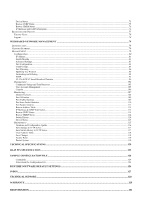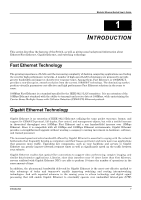Device Status
..........................................................................................................................................................................................
75
Browse GVRP Status
..............................................................................................................................................................................
75
Browse GMRP Status
.............................................................................................................................................................................
76
IP Multicast and IGMP Information
.......................................................................................................................................................
76
R
ESETTING THE
S
WITCH
............................................................................................................................................................
77
Factory Reset
.........................................................................................................................................................................
78
Logout
....................................................................................................................................................................................
78
WEB-BASED NETWORK MANAGEMENT
........................................................................................................................
79
I
NTRODUCTION
..........................................................................................................................................................................
79
G
ETTING
S
TARTED
.....................................................................................................................................................................
79
M
ANAGEMENT
...........................................................................................................................................................................
79
Configuration
.........................................................................................................................................................................
80
IP Address
...............................................................................................................................................................................................
81
Switch Module
........................................................................................................................................................................................
81
Advanced Settings
...................................................................................................................................................................................
83
Port Configuration
...................................................................................................................................................................................
84
Trunk Groups
..........................................................................................................................................................................................
85
Port Mirroring
.........................................................................................................................................................................................
86
Spanning Tree Protocol
...........................................................................................................................................................................
86
Forwarding and Filtering
.........................................................................................................................................................................
88
IGMP
......................................................................................................................................................................................................
92
VLANs & MAC-based Broadcast Domains
...........................................................................................................................................
96
Management
........................................................................................................................................................................
104
Community Strings and Trap Receivers
...............................................................................................................................................
105
User Accounts Management
.................................................................................................................................................................
105
Console
.................................................................................................................................................................................................
106
Monitoring
...........................................................................................................................................................................
107
Switch Overview
...................................................................................................................................................................................
108
Port Utilization
......................................................................................................................................................................................
109
Port Traffic Statistics
............................................................................................................................................................................
109
Port Error Packet Statistics
....................................................................................................................................................................
110
Port Packet Analysis
.............................................................................................................................................................................
111
Browse Address Table
..........................................................................................................................................................................
113
IP Multicast & IGMP Information
........................................................................................................................................................
113
Browse GVRP Status
............................................................................................................................................................................
114
Browse GMRP Status
...........................................................................................................................................................................
114
Switch History
......................................................................................................................................................................................
114
Device Status
........................................................................................................................................................................................
115
Maintenance
........................................................................................................................................................................
115
Firmware and Configuration Update
.....................................................................................................................................................
116
Save Settings to TFTP Server
...............................................................................................................................................................
117
Save Switch History to TFTP Server
....................................................................................................................................................
117
Clear Address Table
..............................................................................................................................................................................
118
Save Changes
........................................................................................................................................................................................
118
Factory Reset
........................................................................................................................................................................................
119
Restart System
......................................................................................................................................................................................
119
TECHNICAL SPECIFICATIONS
.........................................................................................................................................
120
RJ-45 PIN SPECIFICATION
.................................................................................................................................................
122
SAMPLE CONFIGURATION FILE
.....................................................................................................................................
124
Commands:
...........................................................................................................................................................................................
124
Notes about the Configuration File:
......................................................................................................................................................
124
RUNTIME SOFTWARE DEFAULT SETTINGS
................................................................................................................
126
INDEX
.......................................................................................................................................................................................
127
TECHNICAL SUPPORT
.........................................................................................................................................................
128
WARRANTY
..............................................................................................................................................................................
129
REGISTRATION
.......................................................................................................................................................................
131