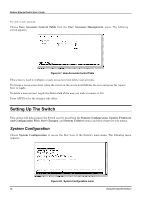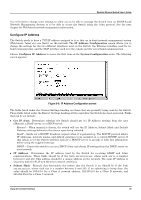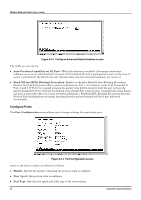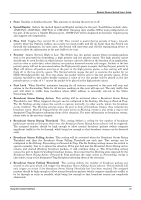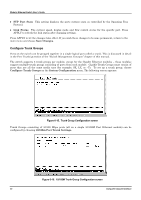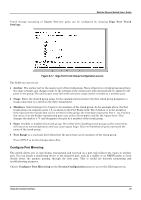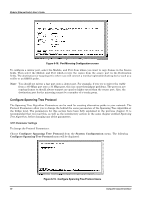D-Link DES 6000 Product Manual - Page 46
system.sysName, system.sysLocation, sysContact, Switch Module Configuration screen
 |
UPC - 790069239328
View all D-Link DES 6000 manuals
Add to My Manuals
Save this manual to your list of manuals |
Page 46 highlights
Modular Ethernet Switch User's Guide Figure 6-11. Switch Module Configuration screen The fields you can set are: ♦ System Name Corresponds to the SNMP MIB II variable system.sysName, and is used to give a name to the Switch for administrative purposes. The Switch's fully qualified domain name is often used, provided a name has been assigned. ♦ System Location Corresponds to the SNMP MIB II variable system.sysLocation, and is used to indicate the physical location of the Switch for administrative purposes. ♦ System Contact Corresponds to the SNMP MIB II variable sysContact, and is used to give the name and contact information for the person responsible for administering the Switch. Switch Module Information This screen allows you to view information for each module in your switch, including the Module, Type, and Hardware Version. Press Switch Module Information on the Switch Module Configuration screen to access the Switch Module Information screen: Figure 6-12. Switch Module Information screen Advanced Settings The Configure Advanced Switch Features screen allows you to set Head Of Line Blocking Prevention as well as to enable or disable auto-partitioning on all ports. Press ADVANCED SETTINGS on the Switch Module Configuration screen to access the Configure Advanced Switch Features screen: Using the Console Interface 41