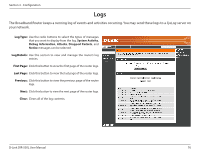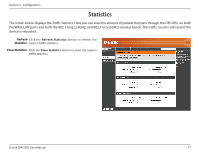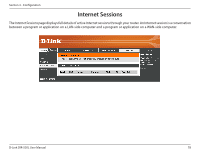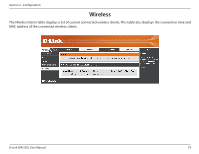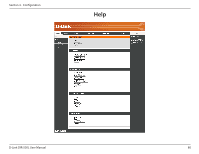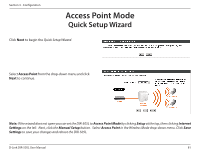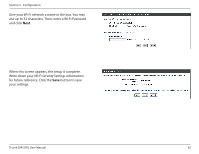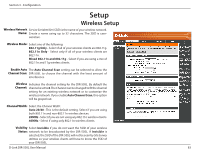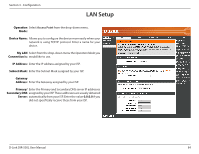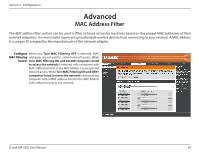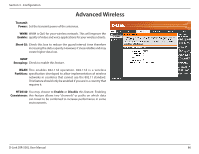D-Link DIR-505L User Manual - Page 87
Access Point Mode, Quick Setup Wizard
 |
View all D-Link DIR-505L manuals
Add to My Manuals
Save this manual to your list of manuals |
Page 87 highlights
Section 3 - Configuration Access Point Mode Quick Setup Wizard Click Next to begin the Quick Setup Wizard. Select Access Point from the drop-down menu and click Next to continue. Note: If the wizard does not open you can set the DIR-505L to Access Point Mode by clicking Setup at the top, then clicking Internet Settings on the left. Next, click the Manual Setup button. Select Access Point in the Wireless Mode drop-down menu. Click Save Settings to save your changes and reboot the DIR-505L. D-Link DIR-505L User Manual 81
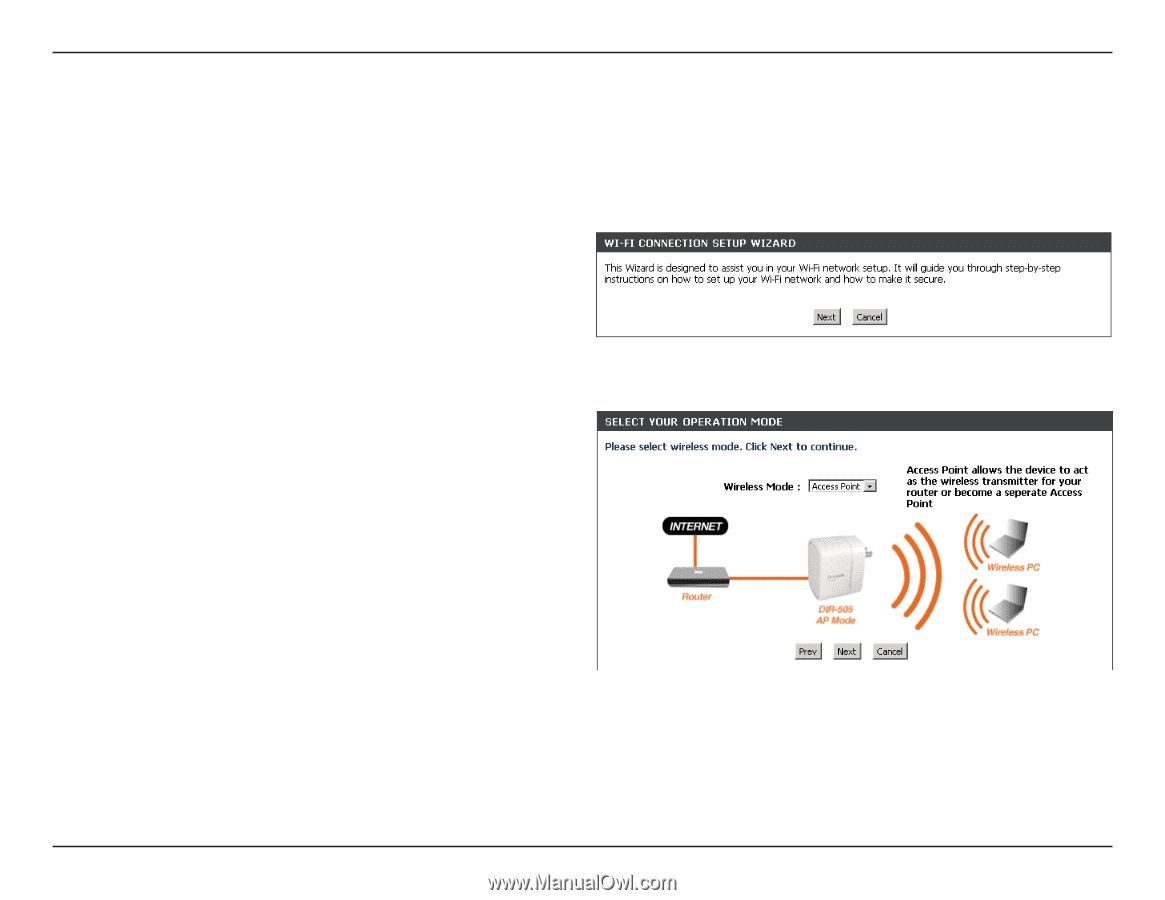
81
D-Link DIR-505L User Manual
Section 3 - Configuration
Quick Setup Wizard
Access Point Mode
Click
Next
to begin the
Quick Setup Wizard
.
Select
Access Point
from the drop-down menu and click
Next
to continue.
Note:
If the wizard does not open you can set the DIR-505L to
Access Point Mode
by clicking
Setup
at the top, then clicking
Internet
Settings
on the left.
Next, click the
Manual Setup
button.
Select
Access Point
in the Wireless Mode drop-down menu. Click
Save
Settings
to save your changes and reboot the DIR-505L.