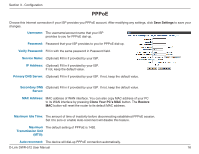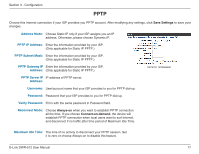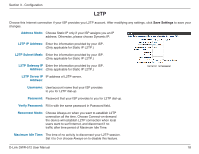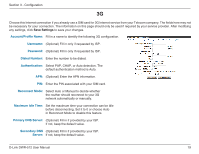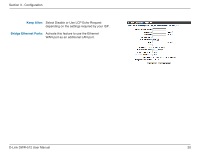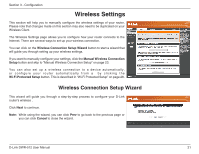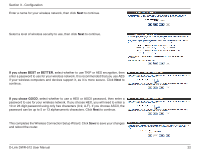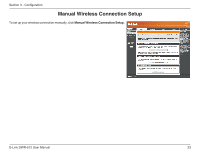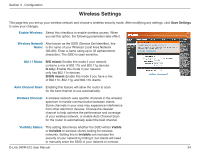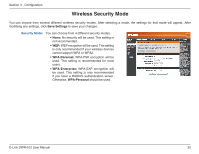D-Link DWR-512 User Manual - Page 25
Keep Alive, Bridge Ethernet Ports, Select Disable or Use LCP Echo Request
 |
View all D-Link DWR-512 manuals
Add to My Manuals
Save this manual to your list of manuals |
Page 25 highlights
Section 3 - Configuration Keep Alive: Select Disable or Use LCP Echo Request depending on the settings required by your ISP. Bridge Ethernet Ports: Activate this feature to use the Ethernet WAN port as an additional LAN port. D-Link DWR-512 User Manual 20

20
D-Link DWR-512 User Manual
Section 3 - Configuration
Select Disable or Use LCP Echo Request
depending on the settings required by your ISP.
Activate this feature to use the Ethernet
WAN port as an additional LAN port.
Keep Alive:
Bridge Ethernet Ports: