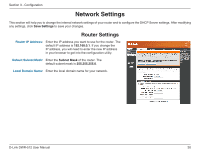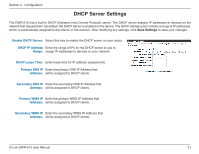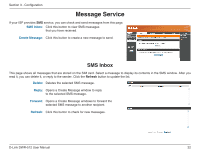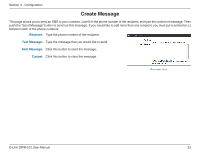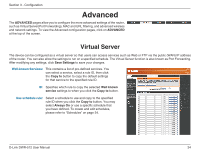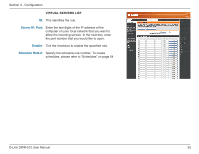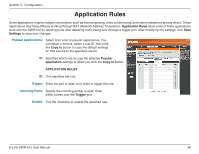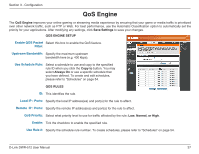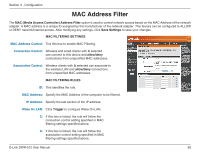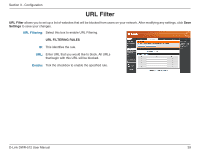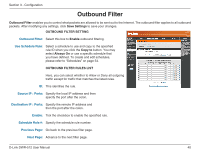D-Link DWR-512 User Manual - Page 40
Server IP: Port, Enable, Schedule Rule, VIRTUAL SERVERS LIST
 |
View all D-Link DWR-512 manuals
Add to My Manuals
Save this manual to your list of manuals |
Page 40 highlights
Section 3 - Configuration VIRTUAL SERVERS LIST ID: This identifies the rule. Server IP: Port: Enter the last digits of the IP address of the computer on your local network that you want to allow the incoming service. In the next box, enter the port number that you would like to open. Enable: Tick the checkbox to enable the specified rule. Schedule Rule #: Specify the schedule rule number. To create schedules, please refer to "Schedules" on page 54. D-Link DWR-512 User Manual 35

35
D-Link DWR-512 User Manual
Section 3 - Configuration
VIRTUAL SERVERS LIST
This identifies the rule.
Enter the last digits of the IP address of the
computer on your local network that you want to
allow the incoming service. In the next box, enter
the port number that you would like to open.
Tick the checkbox to enable the specified rule.
Specify the schedule rule number. To create
schedules, please refer to “Schedules” on page 54.
ID:
Server IP: Port:
Enable:
Schedule Rule #: