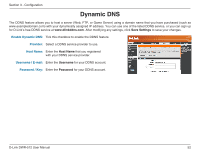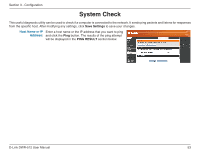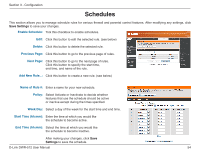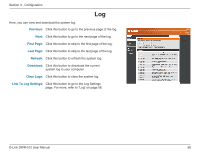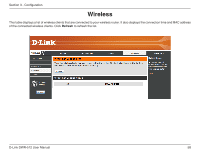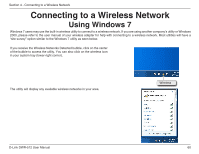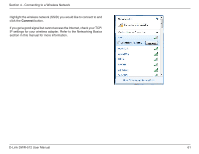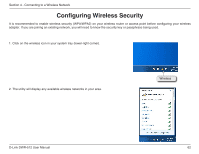D-Link DWR-512 User Manual - Page 62
Statistics
 |
View all D-Link DWR-512 manuals
Add to My Manuals
Save this manual to your list of manuals |
Page 62 highlights
Section 3 - Configuration Statistics Here you can view the packets transmitted and received passing through your router on both WAN and LAN ports. The traffic counter will reset if the device is rebooted. Click the Refresh button to refresh the WAN statistics. D-Link DWR-512 User Manual 57

57
D-Link DWR-512 User Manual
Section 3 - Configuration
Statistics
Here you can view the packets transmitted and received passing through your router on both WAN and LAN ports. The traffic counter will
reset if the device is rebooted. Click the
Refresh
button to refresh the WAN statistics.