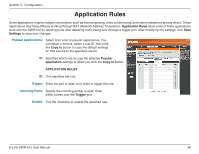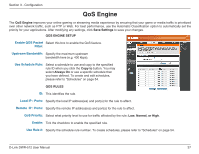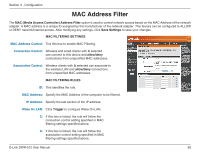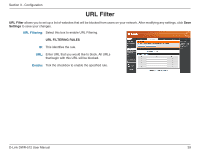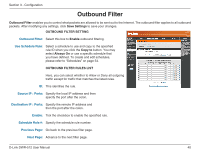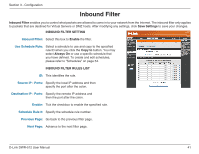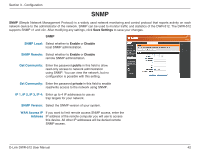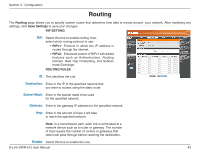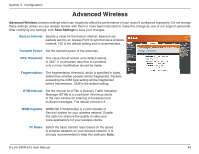D-Link DWR-512 User Manual - Page 46
Inbound Filter
 |
View all D-Link DWR-512 manuals
Add to My Manuals
Save this manual to your list of manuals |
Page 46 highlights
Section 3 - Configuration Inbound Filter Inbound Filter enables you to control what packets are allowed to come in to your network from the Internet. The inbound filter only applies to packets that are destined for Virtual Servers or DMZ hosts. After modifying any settings, click Save Settings to save your changes. INBOUND FILTER SETTING Inbound Filter: Select this box to Enable the filter. Use Schedule Rule: Select a schedule to use and copy to the specified rule ID when you click the Copy to button. You may select Always On or use a specific schedule that you have defined. To create and edit schedules, please refer to "Schedules" on page 54. INBOUND FILTER RULES LIST ID: This identifies the rule. Source IP : Ports: Specify the local IP address and then specify the port after the colon. Destination IP : Ports: Specify the remote IP address and then the port after the colon. Enable: Tick the checkbox to enable the specified rule. Schedule Rule #: Specify the schedule rule number. Previous Page: Go back to the previous filter page. Next Page: Advance to the next filter page. D-Link DWR-512 User Manual 41