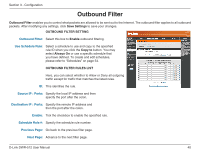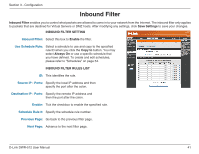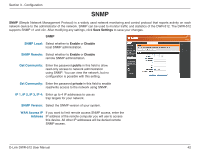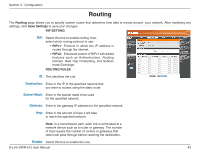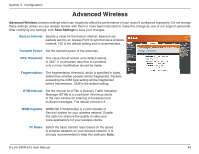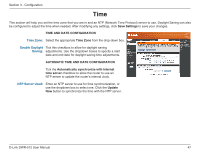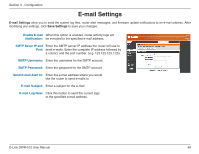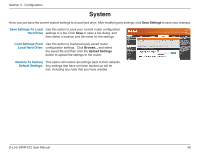D-Link DWR-512 User Manual - Page 50
Advanced Network
 |
View all D-Link DWR-512 manuals
Add to My Manuals
Save this manual to your list of manuals |
Page 50 highlights
Section 3 - Configuration Advanced Network Advanced Network contains settings which can change the way the router handles certain types of traffic. We recommend that you do not change any of these settings unless you are already familiar with them or have been instructed to make the change by one of our support personnel. After modifying any settings, click Save Settings to save your changes. Enable UPnP: Tick this checkbox to use the Universal Plug and Play (UPnP™) feature. UPNP provides compatibility with various networking equipment, software, and peripherals. Enable WAN Ping Select the box to allow the WAN port to be Respond: "pinged." Blocking WAN pings may provide some extra security from hackers. D-Link DWR-512 User Manual 45

45
D-Link DWR-512 User Manual
Section 3 - Configuration
Tick this checkbox to use the Universal Plug and Play
(UPnP™) feature. UPNP provides compatibility with
various networking equipment, software, and peripherals.
Select the box to allow the WAN port to be
“pinged.” Blocking WAN pings may provide
some extra security from hackers.
Advanced Network
Advanced Network
contains settings which can change the way the router handles certain types of traffic. We recommend that you do
not change any of these settings unless you are already familiar with them or have been instructed to make the change by one of our
support personnel. After modifying any settings, click
Save Settings
to save your changes.
Enable UPnP:
Enable WAN Ping
Respond: