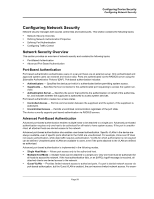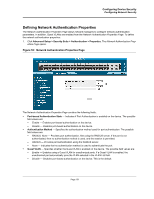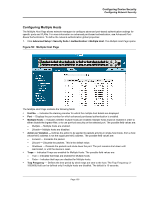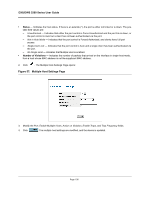D-Link DWS-3250 Product Manual - Page 104
Defining Port Authentication, Configuring Device Security, Port Authentication
 |
UPC - 790069289996
View all D-Link DWS-3250 manuals
Add to My Manuals
Save this manual to your list of manuals |
Page 104 highlights
Configuring Device Security Configuring Network Security Defining Port Authentication The Port Authentication Page allows network managers to configure port-based authentication global parameters. To define the port-based authentication global properties: 1. Click Advanced Setup > Security Suite > Authentication > Port Authentication. The Port Authentication Page opens. Figure 54: Port Authentication Page The Port Authentication Page contains the following fields: • Copy from Entry Number - Copies port authentication information from the selected port. • to Row Number(s) - Copies port authentication information to the selected port. • Unit No. - Indicates the stacking member for which the port authentication details are displayed. • Port - Displays a list of interfaces on which port-based authentication is enabled. • User Name - Displays the supplicant user name. • Admin Port Control - Displays the admin port authorization state. • Current Port Control - Displays the current port authorization state. • Guest Vlan - Displays the current Guest VLAN state. Disable is the default value. • Enable Periodic Reauthentication - Permits immediate port reauthentication. The possible field values are: - Enable - Enables immediate port reauthentication. This is the default value. - Disable - Disables port reauthentication. • Reauthentication Period - Displays the time span (in seconds) in which the selected port is reauthenticated. The field default is 3600 seconds. • Authenticator State - Displays the current authenticator state. Page 103