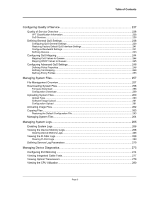Table of Contents
Page 5
Configuring Quality of Service
............................................................................................
237
Quality of Service Overview
........................................................................................................
238
VPT Classification Information
...............................................................................................................
238
CoS Services
.........................................................................................................................................
238
Defining General QoS Settings
...................................................................................................
238
Configuring QoS General Settings
........................................................................................................
238
Restoring Factory Default QoS Interface Settings
.................................................................................
241
Configure Bandwidth Settings
...............................................................................................................
241
Defining Queues
....................................................................................................................................
243
Configuring QoS Mapping
...........................................................................................................
244
Mapping CoS Values to Queues
...........................................................................................................
244
Mapping DSCP Values to Queues
........................................................................................................
245
Configuring Advanced QoS Settings
...........................................................................................
246
Defining Policy Properties
......................................................................................................................
246
Defining Tail Dropping
...........................................................................................................................
248
Defining Policy Profiles
..........................................................................................................................
253
Managing System Files
.......................................................................................................
257
File Management Overview
.........................................................................................................
257
Downloading System Files
..........................................................................................................
258
Firmware Download
...............................................................................................................................
258
Configuration Download
........................................................................................................................
259
Uploading System Files
...............................................................................................................
260
Upload Type
..........................................................................................................................................
260
Software Image Upload
.........................................................................................................................
261
Configuration Upload
.............................................................................................................................
261
Activating Image Files
.................................................................................................................
262
Copying Files
...............................................................................................................................
263
Restoring the Default Configuration File
................................................................................................
263
Managing System Files
...............................................................................................................
264
Managing System Logs
......................................................................................................
265
Enabling System Logs
.................................................................................................................
266
Viewing the Device Memory Logs
...............................................................................................
268
Clearing Device Memory Logs
...............................................................................................................
268
Viewing the FLASH Logs
.............................................................................................................
269
Clearing FLASH Logs
............................................................................................................................
269
Defining Servers Log Parameters
...............................................................................................
270
Managing Device Diagnostics
.............................................................................................
273
Configuring Port Mirroring
...........................................................................................................
274
Viewing Integrated Cable Tests
...................................................................................................
277
Viewing Optical Transceivers
......................................................................................................
279
Viewing the CPU Utilization
.........................................................................................................
280