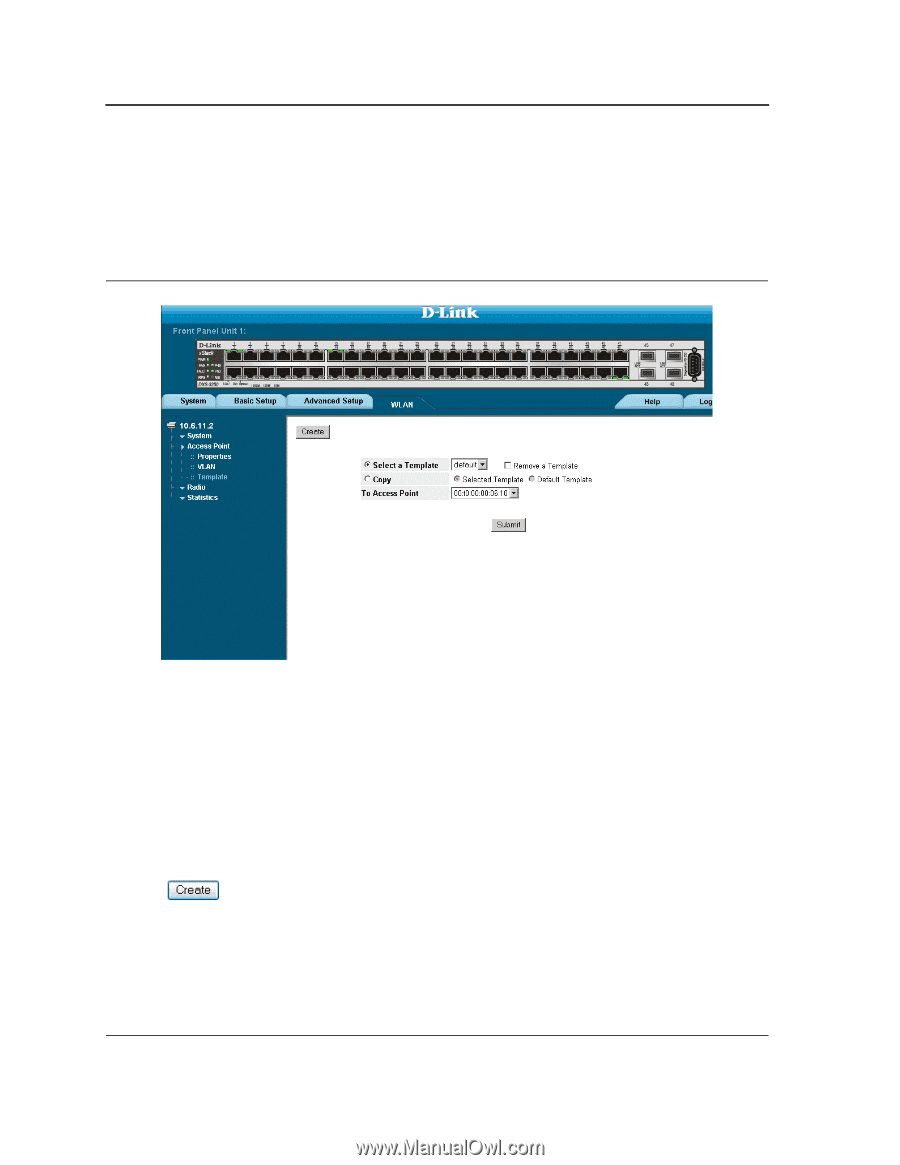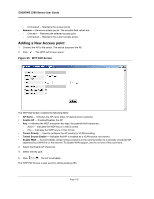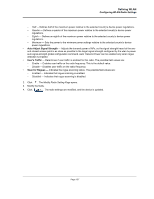D-Link DWS-3250 Product Manual - Page 155
Configuring WLAN Template Settings, DXS/DWS 3200 Series User Guide, WLAN Template
 |
UPC - 790069289996
View all D-Link DWS-3250 manuals
Add to My Manuals
Save this manual to your list of manuals |
Page 155 highlights
DXS/DWS 3200 Series User Guide Configuring WLAN Template Settings The WLAN Templates Page allows network managers to define WLAN templates. Templates contains the Basic Service Set parameters, and can be applied to access points. To define WLAN templates: 1. Click WLAN > Access Points > Templates. The WLAN Templates Page opens: Figure 95: WLAN Template Page The WLAN Template Page contains the following fields: • Select a Template - Contains a list of user-defined WLAN templates which can be applied to an access points. WLAN template names can contain up-to 32 characters. • Remove a Template - Removes user-defined WLAN templates. The possible field values are: - Checked - Removes the selected WLAN template. - Unchecked - Maintains the selected WLAN template. This is the default value. • Copy - Copies a previously defined WLAN template to a selected access point. The possible field values are: - Selected Template - Indicates that a user-defined template is applied to the access point. - Default Template - Indicates that the default template is applied to the access point. • To access point - Copies the template to the selected access point. 2. Click . The Create WLAN Template Page opens: Page 154