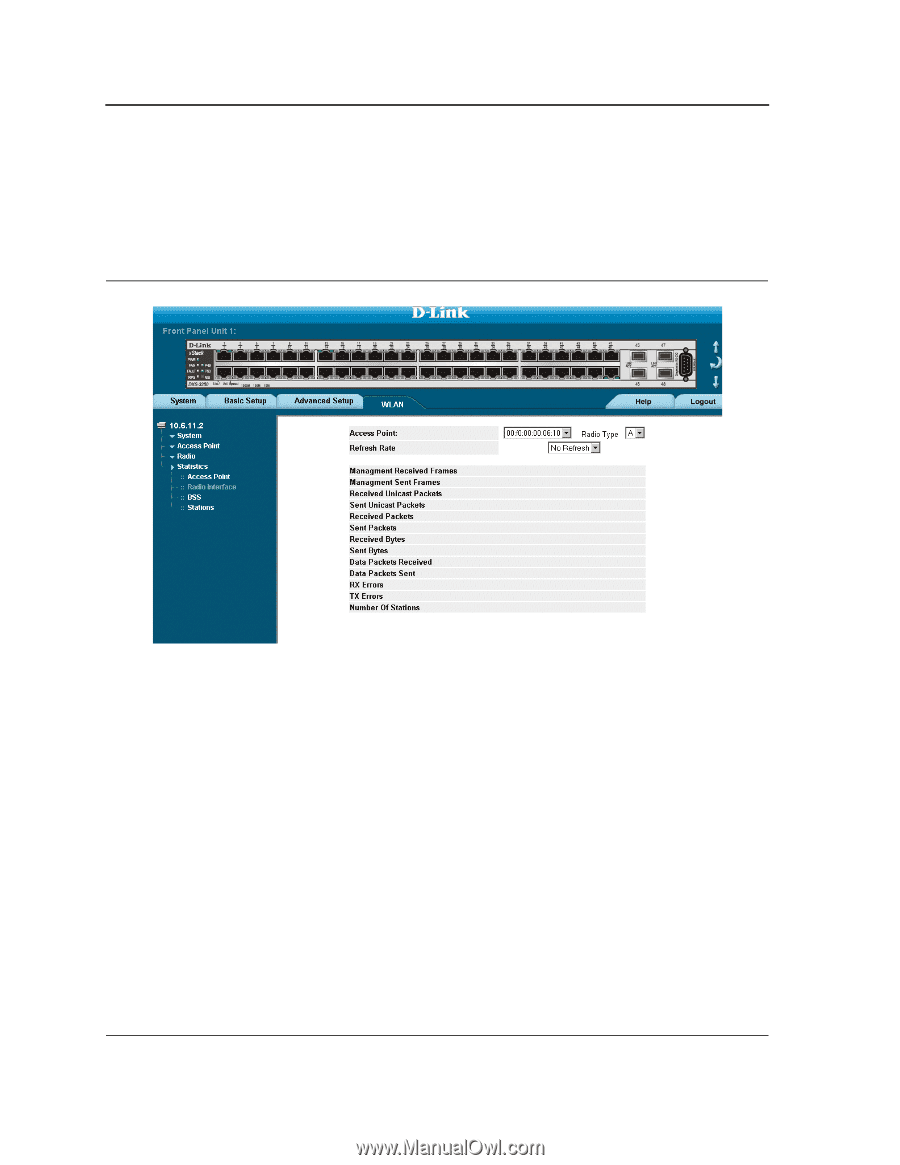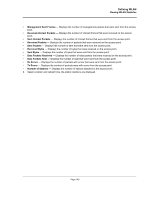D-Link DWS-3250 Product Manual - Page 167
Viewing Radio Interfaces Statistics, DXS/DWS 3200 Series User Guide
 |
UPC - 790069289996
View all D-Link DWS-3250 manuals
Add to My Manuals
Save this manual to your list of manuals |
Page 167 highlights
DXS/DWS 3200 Series User Guide Viewing Radio Interfaces Statistics The WLAN Radio Interface Statistics Page contains information for helping network administrators to manage radio transmission statistics. To the open the WLAN Radio Interface Statistics Page: 1. Click WLAN > Statistics > Radio Interface. The WLAN Radio Interface Statistics Page opens: Figure 103:WLAN Radio Interface Statistics Page The WLAN Radio Interface Statistics Page contains the following fields: • Access Point - Contains a list of access points for which the radio WLAN statistics are displayed. • Radio Type - Displays the radio type. The possible field values are: - A - Indicates the radio type is 802.1a. - G - Indicates the radio type is 802.1g. • Refresh Rate - Defines the amount of time that passes before the statistics are refreshed. The possible field values are: - 15 Sec-Indicates that the statistics are refreshed every 15 seconds. - 30 Sec-Indicates that the statistics are refreshed every 30 seconds. - 60 Sec-Indicates that the statistics are refreshed every 60 seconds. - No Refresh-Indicates that the statistics are not refreshed. • Management Received Frames - Displays the amount of management packets received on the interface. • Management Sent Frames - Displays the amount of management packets sent from interface. • Received Unicast Packets - Displays the amount of Unicast packets received on the interface. • Sent Unicast Packets - Displays the amount of Unicast packets sent from interface. • Received Packets - Displays the amount of packets received on the interface. • Sent Packets - Displays the amount of packets sent from interface. • Received Bytes - Displays the amount of bytes received on the interface. Page 166