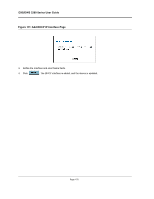D-Link DWS-3250 Product Manual - Page 182
Defining DNS Host Mapping, Configuring IP Information
 |
UPC - 790069289996
View all D-Link DWS-3250 manuals
Add to My Manuals
Save this manual to your list of manuals |
Page 182 highlights
Configuring IP Information Configuring Domain Name Servers Defining DNS Host Mapping The DNS Host Mapping Page provides information for defining DNS Host Mapping. To define DNS host mapping: 1. Click Basic Setup > IP Configuration > Domain Name System > Host Mapping. The DNS Host Mapping Page opens: Figure 116: DNS Host Mapping Page The DNS Host Mapping Page contains the following fields: • Host Names - Displays a user-defined default domain name. When defined, the default domain name is applied to all unqualified host names. The Host Name field can contain up to 158 characters. • IP Address - Displays the DNS host IP address. • Remove - Removes default domain names. The possible field values are: - Checked - Removes the selected DNS host. - Unchecked - Maintains the current DNS host mapping list. 2. Click . The Add DNS Host Page opens: Page 181