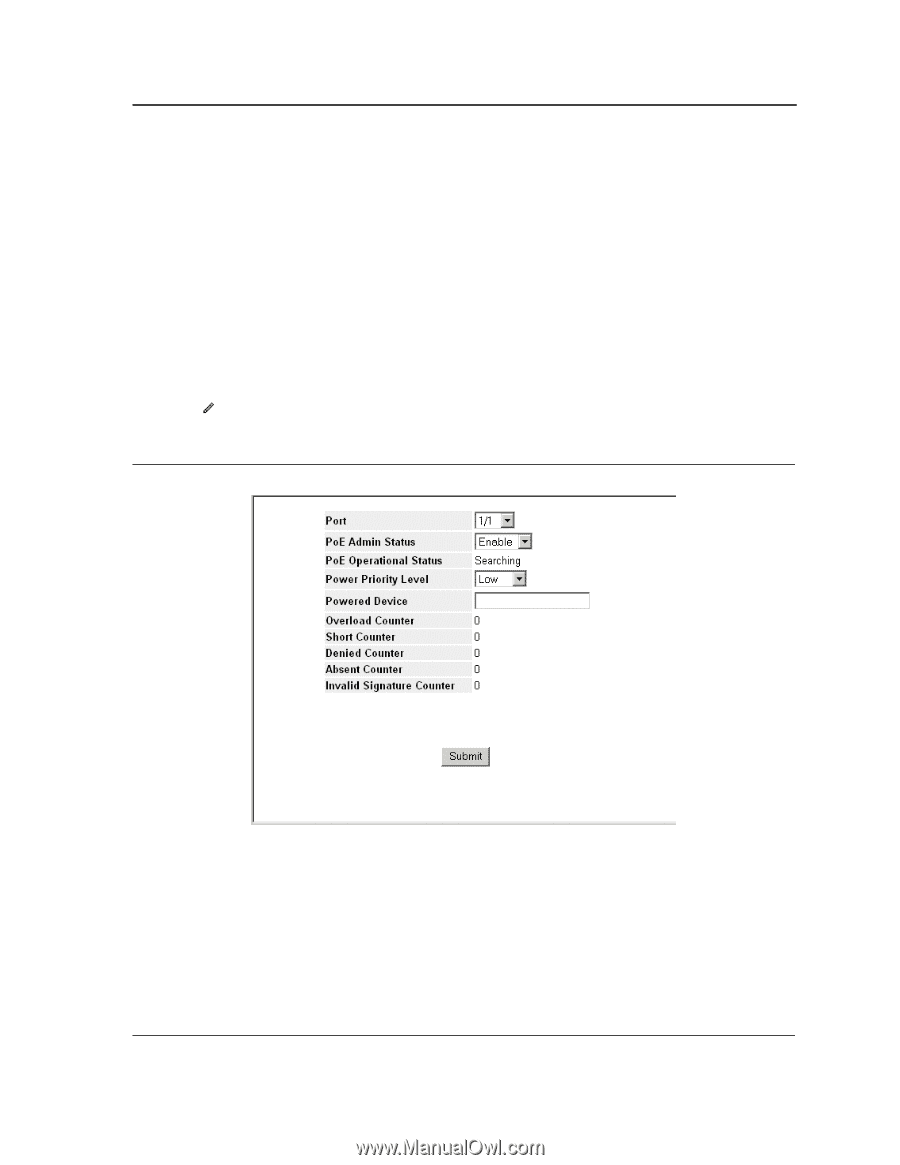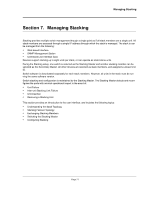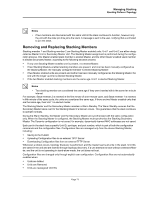D-Link DWS-3250 Product Manual - Page 70
Managing Power over Ethernet Devices, PoE Interface Edit Priority Level
 |
UPC - 790069289996
View all D-Link DWS-3250 manuals
Add to My Manuals
Save this manual to your list of manuals |
Page 70 highlights
Managing Power over Ethernet Devices Displaying and Editing PoE System Information - Searching - Indicates that the device is currently searching for a powered device. Searching is the default PoE operational status. - Fault - Indicates that the device has detected a fault on the powered device. For example, the powered device memory could not be read. • Priority Level - Determines the port priority if the power supply is low. The port power priority is used if the power supply is low. The field default is low. For example, if the power supply is running at 99% usage, and port 1 is prioritized as high, but port 3 is prioritized as low, port 1 is prioritized to receive power, and port 3 may be denied power. The possible field values are: - Low - Defines the PoE priority level as low. This is the default level. - High - Defines the PoE priority level as high. - Critical - Defines the PoE priority level as Critical. This is the highest PoE priority level. • Powered Device - Provides a user-defined powered device description. The field can contain up to 24 char- acters. 2. Click . The PoE Interface Edit Page opens: Figure 32: PoE Interface Edit Page In addition to the fields in the PoE Interface Page, the PoE Interface Edit Page contains the following additional fields: • Overload Counter - Indicates the total power overload occurrences. • Short Counter - Indicates the total power shortage occurrences. • Denied Counter - Indicates times the powered device was denied power. • Absent Counter - Indicates the times the power supply was stopped to the powered device because the powered device was no longer detected. Page 69