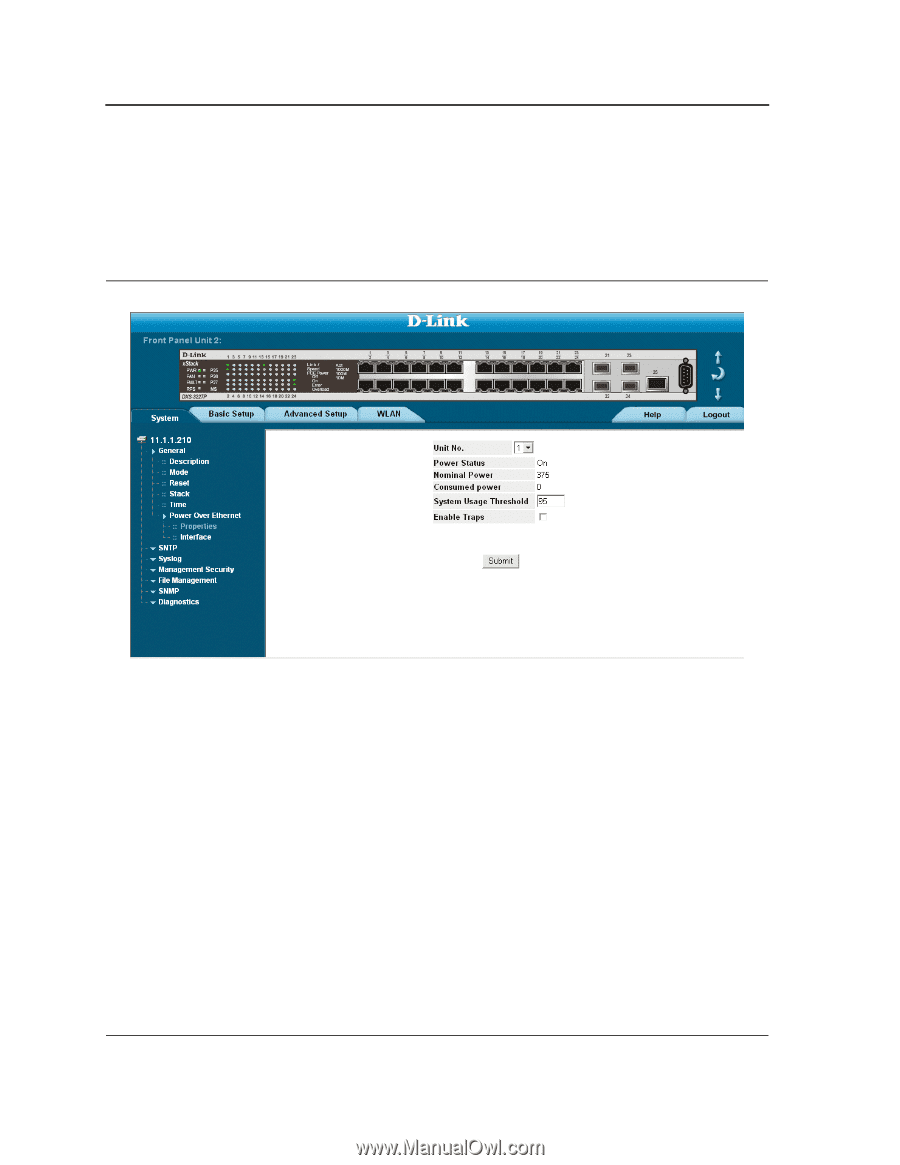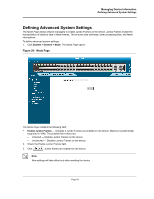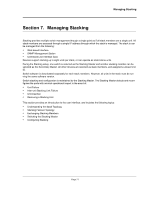D-Link DWS-3250 Product Manual - Page 67
Defining PoE System Information, DXS/DWS 3200 Series User Guide, PoE Properties
 |
UPC - 790069289996
View all D-Link DWS-3250 manuals
Add to My Manuals
Save this manual to your list of manuals |
Page 67 highlights
DXS/DWS 3200 Series User Guide Defining PoE System Information The PoE Properties Page contains system PoE information for enabling PoE on the device, monitoring the current power usage, and enabling PoE traps.To enable PoE on the device: 1. Click the System > Power over Ethernet > Properties tab. The PoE Properties Page opens: Figure 30: PoE Properties Page The PoE Properties Page contains the following fields: • Unit No. - Indicates the stacking member for which the POE is configured. • Nominal Power - Indicates the actual amount of power the device can supply. The field value is displayed in Watts. • Power Status - Indicates the inline power source status. The possible field values are: - On - Indicates that the power supply unit is functioning. - Off - Indicates that the power supply unit is not functioning. - Faulty - Indicates that the power supply unit is functioning, but an error has occurred. For example, a power overload or a short circuit. • Consumed Power - Indicates the amount of the power used by the device. The field value is displayed in Watts. • System Usage Threshold - Indicates the percentage of power consumed before an alarm is generated. The field value is 1-99 percent. The default is 95 percent. • Enable Traps - Indicate if PoE device traps are enabled. The possible field values are: - Checked - Enables PoE traps on the device. - Unchecked - Disables PoE traps on the device.This is the default value. 2. Modify the Unit No., Power Status, and Powered Device fields. Page 66